Security Advisory on Veeam Backup Enterprise Manager Vulnerability (CVE-2024-40715)
Supplementary application customers may deploy to manage Veeam Backup & Replication using web console.
This is a Press Release edited by StorageNewsletter.com on November 12, 2024 at 2:15 pmVeeam Software, Inc. had published a security advisory concerning a resolved vulnerability on Veeam Backup Enterprise Manager.
KB ID: 4682
Product: Veeam Backup & Replication | 10 | 11 | 12 | 12.1 | 12.2
Published: 2024-11-06
Last Modified: 2024-11-06
Veeam Software Security Commitment
Veeam is committed to ensuring its products protect customers from potential risks. As part of that commitment, we operate a Vulnerability Disclosure Program (VDP) for all Veeam products and perform extensive internal code audits. When a vulnerability is identified, our team promptly develops a patch to address and mitigate the risk. In line with our dedication to transparency, we publicly disclose the vulnerability and provide detailed mitigation information. This approach ensures that all potentially affected customers can quickly implement the necessary measures to safeguard their systems. It’s important to note that once a vulnerability and its associated patch are disclosed, attackers will likely attempt to reverse-engineer the patch to exploit unpatched deployments of Veeam software. This reality underscores the critical importance of ensuring that all customers use the latest versions of our software and install all updates and patches without delay.
Article applicability
This article documents a vulnerability discovered in Veeam Backup Enterprise Manager (VBEM), a supplementary application customers may deploy to manage Veeam Backup & Replication (VBR) using a web console.
Deploying VBEM is optional; not all environments will have it installed. As such, if VBEM was not deployed in your environment, that environment would not be impacted by this vulnerability.
Tip: You can identify if VBEM is installed by checking for the Veeam Backup Enterprise Manager service or by running the following PowerShell command on the Veeam Backup Server to see if VBR reports that it is managed by a VBEM deployment.
Get-VBRServer | Out-Null [Veeam.Backup.Core.SBackupOptions]::GetEnterpriseServerInfo() | Format-List Issue details
CVE-2024-40715
This vulnerability in Veeam Backup Enterprise Manager allows attackers to bypass the authentication while performing a Man-in-the-Middle (MITM) attack.
Severity: High
CVSS v3.1 Score: 7.7
This vulnerability was reported by ZDI through Hacker One.
Solution
The vulnerability documented in this article was resolved with a hotfix for Veeam Backup Enterprise Manager 12.2.0.334. This hotfix is available directly via this article and was integrated into repackaged ISOs for Veeam Backup & Replication and Veeam Data Platform released on 2024-11-06.
-
For environments where Veeam Backup Enterprise Manager 12.2.0.334 is already installed, download the hotfix from the Download Information section below.
-
For environments where Veeam Backup Enterprise Manager 12.1.2.172 or older is installed, please upgrade to 12.2.0.334 using the latest Veeam Backup & Replication ISO.
Download information
Filename: veeam_backup_12.2.0.334_PrivateFix_TF812030.zip
MD5: AEE65885214721E5757B8B05397590FB
SHA1: 7EFD3B89185CCB4230628A0CCA4ACE3D5BE5CD51
Deployment information
Version Requirement
The hotfix requires the existing Veeam Backup Enterprise Manager deployment to be running 12.2.0.334. You can check which version of Veeam Backup Enterprise Manager is installed by viewing the About section of the Configuration view.
If an earlier version of Veeam Backup Enterprise Manager (12.1.2.172 or older) is deployed, upgrade to 12.2.0.334 using the latest Veeam Backup & Replication ISO, which contains the hotfix and will automatically deploy it.
- If Veeam Backup Enterprise Manager is installed on the same machine as Veeam Backup & Replication:
On the Veeam Backup Server, close all open Veeam Backup & Replication Consoles, and ensure no processes named veeam.backup.shell.exe are running. - Unzip the hotfix and run the hotfix installer.
(veeam_backup_12.2.0.334_PrivateFix_TF812030.exe)
Reboot May Be Required
Please note that a reboot may be required after installing the hotfix.
Please plan accordingly.
Deployment validation
As this is a hotfix, the build number of the software will not be changed. Therefore, validating that the hotfix has been deployed requires checking the hash value of the file present on the system and comparing it to the known hash value of the file included in the hotfix.
|
Hotfix Filename |
SHA1 Hash |
|
Veeam.Backup.Enterprise.Core.dll |
|
Check The DLL’s Hash
Use the following PowerShell command to check the SHA1 hash value of the DLL.
Get-FileHash -Path 'C:\Program Files\Veeam\Backup and Replication\Enterprise Manager\Veeam.Backup.Enterprise.Core.dll' -Algorithm SHA1To submit feedback regarding this article, please click this link: Send Article Feedback
To report a typo on this page, highlight the typo with your mouse and press CTRL + Enter.







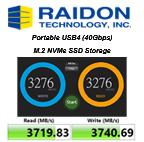





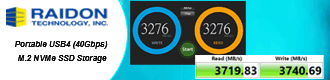
 Subscribe to our free daily newsletter
Subscribe to our free daily newsletter


