Qnap Qsirch 5.4.2 Enhanced AI-Powered Semantic Search and Precise Image Search on NAS
Use of natural language to quickly find images
This is a Press Release edited by StorageNewsletter.com on July 30, 2024 at 2:01 pmQNAP Systems, Inc. launched Qsirch 5.4.2.
With new features such as AI-driven semantic search for images, similar image search, and quick document content preview, NAS users can enjoy a more precise and user-friendly file search experience, significantly enhancing their productivity.
Qsirch is a search engine for Qnap NAS, allowing users to quickly find desired files from vast amounts of files and data. In addition to using ‘keyword search’ for files, images, videos, PDF documents, and emails, users can benefit from Qsirch 5.4.2’s ‘AI-powered semantic search’, that leverages an AI model capable of analyzing intent and context of user queries. Semantic search allows users to find precise results from using plain-language prompts and phrases.
“Qsirch has always been the top productivity tool for Qnap NAS users. To raise the bar with Qsirch, we have integrated AI-powered semantic search which has the potential to greatly enhance user productivity. We greatly appreciate the valuable feedback we received from our Qsirch 5.4.0 semantic search beta testers, which has enabled the Qnap development team to continually optimize the official release of Qsirch 5.4.2,” said Amol Narkhede, senior product manager “In the AI era, AI-driven semantic search breaks through the limitation of traditional keyword search, allowing users to use their everyday search habits to find desired content with higher accuracy.
Qsirch 5.4.2 view file screenshot
Click to enlarge
Key features of Qsirch 5.4.2:
- AI-driven semantic search
Use natural language to create detailed prompts (23 languages supported) to effectively filter search results. - Find similar images
Explore similar images from search results. Users can find similar images or photos stored on their Qnap NAS. - Quick view of documents
After searching for files, users can preview content, view keyword-relevant paragraphs, or see a few relevant sentences from the file in the preview pane.
NAS system requirements:
- A 64-bit x86-based NAS with at least 8GB RAM.
- QTS 5.0.1 (or later) or QuTS hero h5.0.1 (or later).
- Qnap AI Core must be installed from the App Center to use the full functions of semantic search.
Note: Features are subject to change and may not be available for all Qnap products.









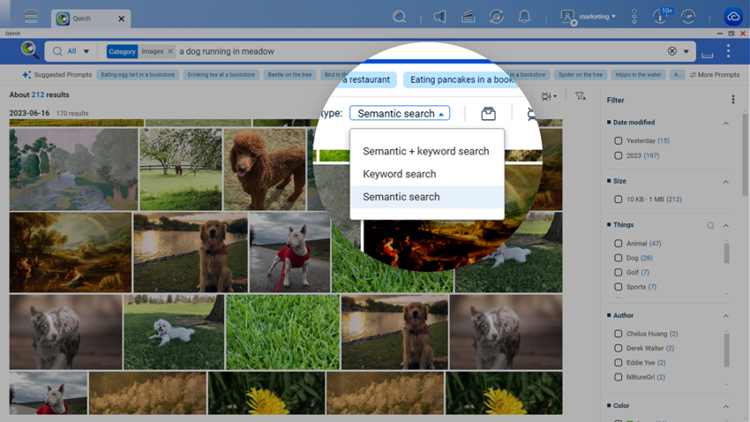
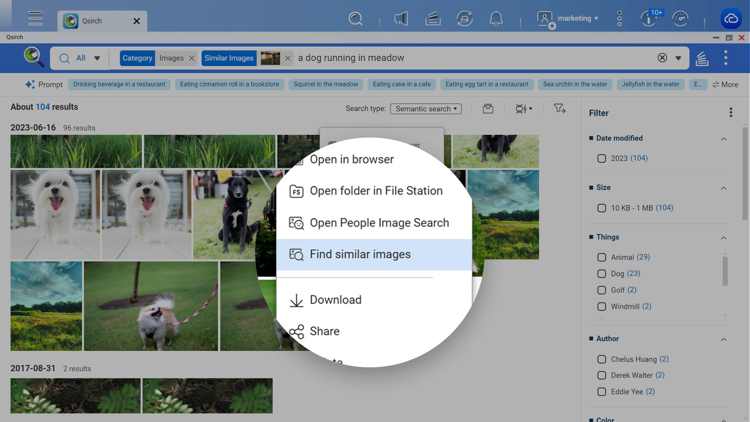







 Subscribe to our free daily newsletter
Subscribe to our free daily newsletter

