Leveraging Cloud-Based NAS Consolidation for Enterprise Efficiency
By Sameer Danave, senior director marketing, MSys Technologies
This is a Press Release edited by StorageNewsletter.com on June 18, 2024 at 2:02 pm By Sameer Danave, a seasoned technology marketing professional with 16 years of full-stack marketing experience and senior director of marketing at MSys Technologies LLC
By Sameer Danave, a seasoned technology marketing professional with 16 years of full-stack marketing experience and senior director of marketing at MSys Technologies LLC
As an IT professional, I have witnessed firsthand the challenges of managing multiple NAS across an enterprise. An increase in the number of NAS, each with its features and functionalities, leads to a complex and inefficient storage infrastructure. In this article, let’s explore the benefits of leveraging cloud-based NAS consolidation with a step-by-step guide for implementation.
Challenges of Managing Multiple NAS
Managing multiple NAS can be difficult, especially in large-scale enterprises. Each device requires its own set of administrative tasks, including configuration, monitoring, and maintenance. This can lead to significant administrative overhead, which can be time-consuming and costly. Furthermore, managing multiple NAS devices can also lead to data silos, where different departments or teams have their separate storage solutions. This can result in data duplication, loss, and data sharing and collaboration difficulties.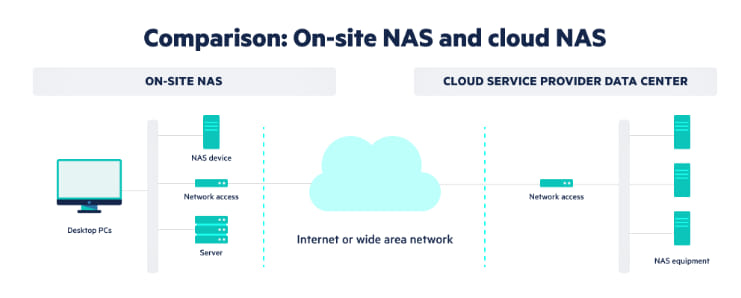
Source: Egnyte, Inc.
The Benefits of Cloud-Based NAS Consolidation
Cloud-based NAS consolidation offers several benefits to help enterprises streamline their storage infrastructure and improve efficiency.
Some of the key benefits include:
- Simplified Management: Cloud-based NAS consolidation empowers IT administrators to oversee all storage resources via a unified management interface, reducing administrative complexity and enhancing operational efficiency.
- Data Centralization: Consolidating data into a single cloud-based NAS platform eradicates data silos, facilitating data sharing and enhancing inter-departmental collaboration.
- On-Demand Scalability: Cloud-based NAS solutions provide dynamic scalability, enabling enterprises to adjust storage capacity in real-time to meet fluctuating demands.
- Cost Optimization: Cloud-based NAS solutions help enterprises achieve cost optimization by eliminating the need for capital-intensive on-premises hardware and lowering administrative expenditures.
- Advanced Security: Cloud-based NAS solutions typically incorporate advanced security measures such as end-to-end encryption, robust access controls, and continuous monitoring to protect sensitive data unauthorized access and breaches.
Implementing Cloud-Based NAS Consolidation: A Step-by-Step Guide
Implementing cloud-based NAS consolidation involves several crucial steps. Below, I outline a guide to ensure a successful transition.
Step 1: Assess Current NAS Environment
Before embarking on the consolidation journey, conducting a thorough assessment of the existing NAS environment is essential.
Key activities include:
- Inventorying Data: Catalog all data stored across various NAS.
- Analyzing Data Usage: Identify patterns in data access, usage frequency, and retention requirements.
- Evaluating Performance: Assess the performance of current NAS to understand any limitations or bottlenecks.
Step 2: Define Objectives and Requirements
Clearly defining the objectives and requirements for the consolidation project is crucial.
Considerations should include:
- Capacity Needs: Estimate the storage capacity required, considering future growth.
- Performance Requirements: Define metrics such as latency, throughput, and IO/s.
- Security and Compliance: Ensure that the chosen cloud solution meets your industry’s security and compliance requirements.
Step 3: Select the Appropriate Cloud Storage Solution
Select the cloud storage provider and services that best meet your needs based on the assessment and defined objectives.
Key factors to consider include:
- Storage Class: Choose the appropriate storage class (e.g., standard, infrequent access, archive) based on data access patterns.
- Geographical Distribution: Consider the geographic locations of data centers to optimize latency and meet regulatory requirements.
- Integration Capabilities: Ensure the solution is integrated with existing IT infrastructure and applications.
Step 4: Plan and Execute Data Migration
Data migration is a critical phase that requires careful planning and execution to minimize disruption.
Steps include:
- Developing a Migration Plan: Outline the timeline, phases, and contingencies.
- Selecting Migration Tools: Choose the appropriate data migration tools, such as AWS DataSync, Azure Data Box, or Google Transfer Appliance.
- Testing and Validation: Perform pilot migrations to test the process and validate data integrity and performance.
- Executing Full Migration: Conduct the full-scale migration, monitoring progress and addressing any issues promptly.
Step 5: Implement NAS Gateway Solutions
To facilitate access to cloud-based storage, deploy NAS gateway solutions.
This involves:
- Configuring Gateways: Set up and configure the chosen NAS gateway solution (e.g., AWS Storage Gateway, Azure File Sync).
- Integrating with Cloud Storage: Connect the gateway to the selected cloud storage service.
- Testing Functionality: Verify that data access and performance meet expectations.
Step 6: Optimize and Monitor
Post-migration, continuously optimizing and monitoring the cloud-based NAS environment is essential.
Key activities include:
- Performance Monitoring: Use monitoring tools to track performance metrics and identify anomalies.
- Cost Management: Regularly review storage usage and costs, optimizing storage classes and configurations to minimize expenses.
- Security Audits: Implement regular security audits to safeguard data and comply with industry standards.
Tools and Technologies for Cloud-Based NAS Consolidation
Several tools and technologies are essential to consolidate NAS systems into the cloud.
Here, I will highlight some of the most prominent ones:
Cloud Storage Providers
Selecting the appropriate cloud storage provider is crucial.
Leading options in this space include:
- Amazon Web Services (AWS) S3: Offers robust storage options with high durability and availability.
- Microsoft Azure Blob Storage: Provides scalable and secure storage solutions with seamless integration with other Azure services.
- Google Cloud Storage: Known for its performance, global reach, and strong security measures.
Data Migration Tools
Efficient data migration is a cornerstone of a secure and successful NAS consolidation.
Tools that facilitate this process include:
- AWS DataSync: Automates and accelerates data transfer between on-premises and AWS storage services.
- Azure Data Box: A physical device that helps transfer large amounts of data to Azure.
- Google Transfer Appliance: A high-capacity storage server that moves large datasets to Google Cloud.
NAS Gateway Solutions
NAS gateways bridge the gap between on-premises NAS systems and cloud storage, making the transition smoother.
Notable solutions include:
- AWS Storage Gateway: Connects on-premises environments to AWS storage services, providing integration.
- Azure File Sync: Syncs on-premises Windows Server files to Azure Files, enabling cloud tiering and centralized management.
- Nasuni: A file services platform that combines NAS, backup, and DR into a single, cloud-based service.
Conclusion
Cloud-based NAS consolidation is a powerful strategy for enhancing enterprise efficiency, offering improved scalability, accessibility, and cost savings. By carefully assessing the current NAS environment, selecting the right tools and technologies, and following a structured implementation plan, businesses can transition to a cloud-based storage solution. As we navigate the complexities of data management in the digital age, leveraging cloud-based NAS consolidation stands out as a vital approach to drive operational excellence and sustain competitive advantage.













 Subscribe to our free daily newsletter
Subscribe to our free daily newsletter


