Xopero ONE V.1.6.5 with Direct Support for Backup and Restore of Microsoft Hyper-V VMs
Allows for backups of any number of VMs from individual Hyper-V hosts (standalone) and clusters.
This is a Press Release edited by StorageNewsletter.com on December 8, 2023 at 2:02 pmXopero Software SA introduces direct support for backup and restore of Microsoft Hyper-V VMs; check out capabilities the company have prepared in the 1st release.

Many users have been waiting for this update. From now on, Xopero ONE allows for backups of any number of VMs from individual Hyper-V hosts (standalone) and clusters.
With this software, users can now secure their chosen VMs, enabling restoration to their original Hyper-V environment or to a different one. The initial release of the product for Hyper-V comes with features for the complete protection of VMs. Let’s focus on these individual capabilities and explore them more thoroughly from a technical perspective.
Click to enlarge
Creating Microsoft Hyper-V backups
VM backups are performed in accordance with Microsoft Hyper-V documentation and principles. An agent operating on the Hyper-V host prepares a snapshot and exports the machine, eliminating the need to save it in a temporary location (unlike scripts).
Users have the option to configure the following options in the backup policy:
- Application-Aware backup (recommended): This allows for the preservation of data consistency for running applications.
- Skipping disks for which snapshot creation is impossible (e.g. shared disks): This option allows you to exclude disks for which snapshot creation is not possible.
Each Hyper-V agent includes a built-in Server Agent license, allowing for additional data protection directly from the Hyper-V host.
Restoring Microsoft Hyper-V backups
Hyper-V VMs can be restored to the same, or any other Hyper-V environment integrated with Xopero ONE. At the moment, the only option for recovery is to restore machines in their entirety, but soon other recovery options will be available, including instant restore. Stay tuned.
Before starting the restoration, user selects either the original or a different location to where the machine’s configuration files and its disks are to be restored. It’s also possible to map network interfaces.
Licensing
Hyper-V is licensed similarly to VMware – per socket. It requires the installation of a separate, dedicated agent on Hyper-V hosts. In the case of securing clusters, all hosts within the cluster must have a Hyper-V agent with a valid license. Each Hyper-V agent includes a Server Agent license, enabling additional data protection directly from the Hyper-V host.
Backup management and recovery are conducted directly from the web management console, right from your browser.
Supported OSs :
Xopero ONE supports Hyper-V on following OSs:
- Windows 10+
- Windows Server 2016+
The company don’t just limit ourselves to backup and data recovery for Hyper-V – all other features, such as the security package and ransomware protection, are also available.
Additional improvements
Xopero ONE for Microsoft Hyper-V is the star of this release, but the company has also introduced several other enhancements:
- Adding devices to a plan using the ‘Assign to plan’ option from the device list previously opened a sidebar for device selection in the plan. Since the user had already chosen these devices on the list, this action was contrary to their intention. From this release, devices are immediately assigned to the plan, eliminating the need for their re-selection.
- Increased the bandwidth limits that a user can set for backup creation and data restoration processes. The previous maximum value was 2,047Mb/s, and it has now been increased to 4,194,304Gb/s.
- Popup messages during data store editing have been updated for clearer communication, helping users better understand the system’s information.
Resources :
All possibilities of Xopero Hyper-V
Test them out for yourself, log in to your Xopero ONE account or start a free trial.







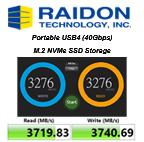

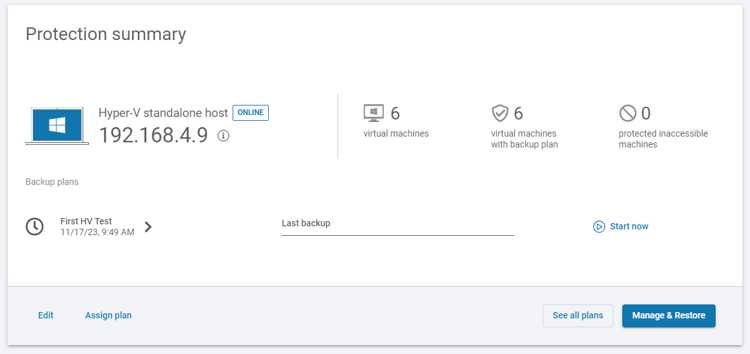




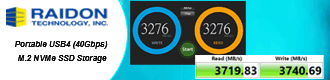
 Subscribe to our free daily newsletter
Subscribe to our free daily newsletter


