Swissbit Device Manager Software Management Tool for Storage Devices
Supports CompactFlash, SSD SATA, CFast, CFexpress, USB, SD, microSD, e.MMC, and NVMe company’s product lines.
This is a Press Release edited by StorageNewsletter.com on May 30, 2023 at 2:01 pmSwissbit Device Manager (SBDM) is the latest edition of the Swissbit AG storage and security specialist’s software tool for storage devices.
The recent version of SBDM allows customers to initiate firmware updates in addition to giving insight into the lifecycle status of the firm’s storage solutions. As a result, the software supports company’s customers who are currently in the design-in stages, giving them flexibility for extensive testing and customization. A user-friendly app presents all the captured data. It serves as a main interface for all company’s storage products. The firm’s website offers a free download of the tool, which is available for Windows and Linux.
The company’s software tool is designed to minimize machine downtime and outage costs while increasing system reliability. Additionally, the need for maintenance and service can be accurately determined. Customers and the firm‘s FAE team may now communicate even more effectively thanks to the newly introduced feature of performing firmware updates using locally stored firmware packages, especially during the design-in stage. Customers can install and test product-specific firmware adjustments.
The SBDM is the systematic further development of the Lifetime Monitoring Tool, whose feature set and ease of use have been expanded further. All the benefits of a complete monitoring and system tool are provided by the SBDM. This includes both the standard S.M.A.R.T. parameters as well as the utilization of the individual flash blocks. Important telemetry data, general device information like serial number or firmware version, utilization statistics like NAND flash erase cycles, and ECC/CRC counters are all visualized using SBDM. The history of all these values is recorded for each memory device.
Compatibility, use and potential future applications
For Linux and Windows, there is a direct executable version of SBDM. The Command Line Interface (CLI) is another method of using the SBDM in addition to the app.
The SBDM supports the CompactFlash, SSD SATA, CFast, CFexpress, USB, SD, microSD, e.MMC, and NVMe product lines from the company
The Device Manager Library/API is also available as a free download.
Customers can use this to integrate SBDM features into their own tools or software programs.









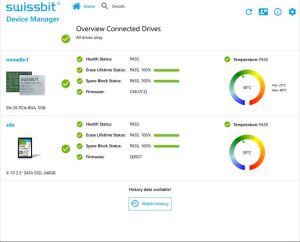
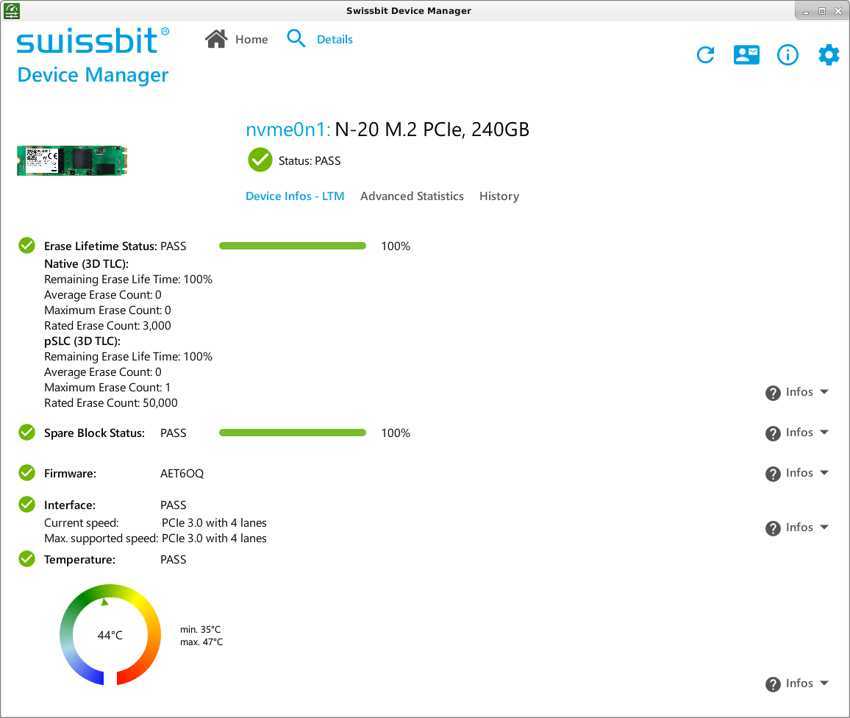





 Subscribe to our free daily newsletter
Subscribe to our free daily newsletter

