Availability of Veeam Backup for Salesforce
Eliminates risk of losing Salesforce data and metadata due to human error, integration issues and other Salesforce data loss scenarios.
This is a Press Release edited by StorageNewsletter.com on October 31, 2022 at 2:02 pm By Rick Vanover, senior director, product strategy, Veeam Software
By Rick Vanover, senior director, product strategy, Veeam Software
Veeam Software, Inc. is expanding its portfolio of products to include a new offering, Backup for Salesforce, which eliminates the risk of losing Salesforce data and metadata due to human error, integration issues and other Salesforce data loss scenarios.
As Salesforce continues to be one of the most utilized CRMs in the world because of its advanced account, contact management and customization options, this new offering enables organizations to deploy a backup environment on-premises, in AWS, in Microsoft Azure and more. The software company provides complete access and control of Salesforce data and metadata, as well as providing powerful, rapid-recovery capabilities for IT departments and Salesforce administrators. This includes granular and bulk data recovery of Salesforce records, hierarchies, fields and files.
Conducted on Veeam’s behalf by an independent research firm, the Veeam Salesforce Protection Trends Report 2022 surveyed 800 unbiased IT leaders and implementers around the world. This report found that there isn’t just one reason to back up Salesforce. Those surveyed believe there are a lot of reasons, and collectively, those reasons equate to a lot of issues that can go wrong within a Salesforce environment. These include human error from various users – administrators, developers, general users or even Salesforce itself – that can lead to Salesforce data loss or corruption. Many of these reasons are consistent with the same kinds of risks that face other IT platforms, including best practices and regulatory mandates, cyber security concerns and errors caused by application integrations or even malicious or accidental data corruption. All of these reasons lead to the necessity of having Salesforce backups in place.
The need for Salesforce backup, and the question of who exactly is responsible for creating a data protection strategy and Salesforce organizational requirements has always led to confusion. Is it IT, the Salesforce Admin, or the Salesforce Consultant? Trying to backtrack and figure out who should have a backup plan in place usually happens after a data loss event that has no chance of recovery. Don’t let this happen to your organization by waiting until it is too late, put your backup plan in place today.
Although IT professionals overwhelmingly agree that Salesforce data loss is inevitable within an organization, they tend to rarely back it up. Mass data imports are common for most organizations that use Salesforce, and these imports are the ≠1 reason for data corruption and deletion, and they’re handled by the professionals that are hired to keep your Salesforce data safe. Everything from overprivileged users to developers not checking code before moving data to production can play a part in why organizations need to be responsible for their own data.
Whether there’s a mistake made with data loader or third party integration causes an issue, firm’s easy-to-use user interface helps users resolve issues and retrieve data in a few clicks..
Key capabilities of Backup for Salesforce include:
-
Salesforce native: Purpose-built to create backups and restore Salesforce data and metadata
-
Fast and flexible recovery: Restore Salesforce records, hierarchies, fields, files and metadata
-
Secure data: Run a backup environment anywhere, on-premises or in the cloud (AWS, Microsoft Azure, etc.)
-
Custom scheduling: Set granular backup schedules and retention settings at the object level
-
Simplified management: Manage several Salesforce instances from one console
-
Incremental changes: With incremental sync and flexibility scheduling, you can back up your Salesforce data and metadata almost continuously
-
Simple and easy-to-use UI: Run backup policies and restore jobs in minutes
-
See and compare: See versions of records and metadata and quickly compare them with production
-
Restore hierarchy: Granularly restore linked objects to any record, including parent/child records
Click to enlarge
The company is also releasing a free version of this solution: Backup for Salesforce Community Edition providing fully functional, free backup and recovery of Salesforce data for organizations with 50 Salesforce user licenses or less.
Experience Backup for Salesforce for yourself and sleep better at night knowing your Salesforce data and metadata is backed up and protected.
Special introductory price! A limited-time offer for Salesforce backup.
Resources:
Veeam Backup for Salesforce Solution Overview
9 Reasons to Backup Salesforce
Salesforce Shared Responsibility Model








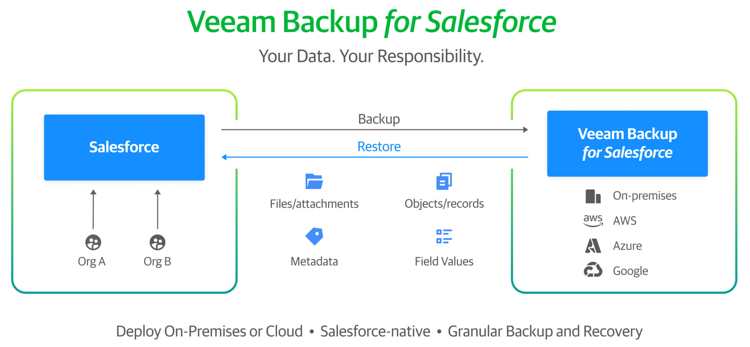
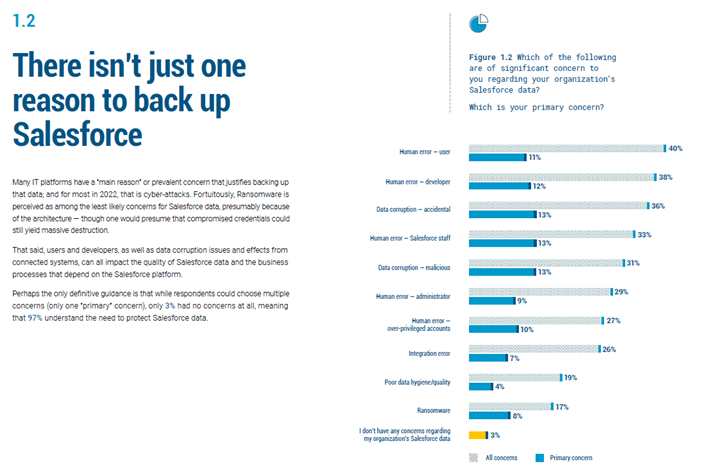
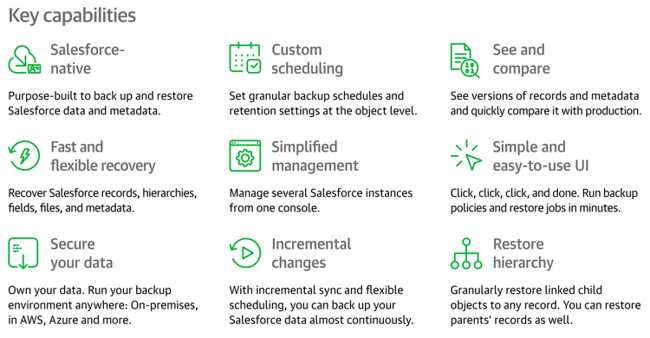
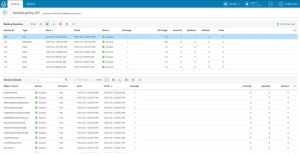





 Subscribe to our free daily newsletter
Subscribe to our free daily newsletter

