Kingston IronKey Locker+ 50 USB 3.2 Gen 1 Up to 128GB XTS-AES Encrypted Flash Key With Automatic USBtoCloud Backup
Up to 145MB/s and 115MB/s RW speeds, brute force and BadUSB attack protection with XTS-AES encryption, multi-password option with complex/passphrase modes, and automatic personal cloud backup
This is a Press Release edited by StorageNewsletter.com on July 13, 2022 at 2:01 pmKingston Digital, Inc., flash memory affiliate of Kingston Technology Company, Inc., announced the IronKey Locker+ 50 (LP50) USB flash drive that provides consumer-grade security with AES hardware-encryption in XTS mode to safeguard against BadUSB with digitally-signed firmware and Brute Force password attacks.
The IronKey Locker+ 50 offers multi-password, admin and user, option with Complex or Passphrase modes. Complex mode allows for passwords from 6-16 characters using 3 out of 4 character sets, while new passphrase mode allows for a numeric PIN, sentence, or even a list of words from 10 to 64 characters long; along with support for international characters. To reduce failed login attempts during password entry, the ‘eye’ symbol can be enabled to reveal what has been typed. But should a user password be forgotten; the admin password can be used to access the data on the drive or reset the user password.
LP50 is designed for convenience with its small metal casing and built-in key loop, along with the optional feature of USBtoCloud (by ClevX LLC), users can take and access their data anywhere. LP50 is for anyone to setup whether you use Google Drive, OneDrive (Microsoft), Amazon Cloud Drive, Dropbox or Box for personal cloud storage. Plus, all the software and security needed is already on the drive so no application installation required, and it works on both Windows and macOS.
“We are excited to offer another great option for those looking to store their sensitive personal or business data with our IronKey Locker+ 50,” said Richard Kanadjian, encrypted business manager. “LP50 has our most requested feature, dual passwords, along with a new Passphrase mode that will allow users to pick a password that is easier to remember.”
The IronKey Locker+ 50 is available in capacities from 16, 32,64,128GB and is backed by a limited 5-year warranty and free technical support.
| IronKey Locker+ 50 | |
| Part Number | Capacity |
| IKLP50/16GB | 16GB IronKey LP50 |
| IKLP50/32GB | 32GB IronKey LP50 |
| IKLP50/64GB | 64GB IronKey LP50 |
| IKLP50/128GB | 128GB IronKey LP50 |
IronKey Locker+ 50 features and specs:
- Hardware-encrypted USB drive with XTS-AES encryption: Safeguard important data with built-in protection against BadUSB and Brute Force attacks.
- Multi-Password (admin and user) option with complex/passphrase modes: Admin can reset a user password to restore user’s access to data.
- Passphrase mode: Select between complex or passphrase password mode. Passphrases can be a numeric PIN, sentence with space characters, list of words, or even lyrics – from 10 to 64 characters long
- Automatic personal cloud backup: Access data stored on Locker+ 50 from personal cloud storage.
- Additional security features: Reduce failed login attempts and frustration by enabling ‘eye’ button to view the typed password. Use virtual keyboard to shield password entry from keyloggers and screenloggers.
- Interface: USB 3.2 Gen 1
- Capacities (1): 16, 32, 64, 128GB
- Connector: Type-A
- Speed (2):
USB 3.2 Gen 1 : 16–128GB: 145MB/s read, 115MB/s write
USB 2.0 : 16–128GB: 30MB/s read, 20MB/s write
- Cloud services supported Google Drive, OneDrive (Microsoft), Amazon S3, Dropbox, Box
- Dimensions: 60.56×18.60×9.60mm
- Operating temperature: 0°C to 60°C
- Storage temperature: -20°C to 85°C
- Compatibility: USB 3.0/USB 3.1/USB 3.2 Gen 1
- Minimum system requirements: 2 free consecutive drive letters required for use (3)
- Warranty/support: Limited 5-year warranty, free technical support. A 5-year license (upon activation) to USBtoCloud is included with every IKLP50 drive. Upon expiration of software license, USBtoCloud offers licensing options directly from ClevX
- Compatible with: Windows 11, 10, 8.1, and macOS (v. 10.14.x – 12.x.x)
(1) Some of the listed capacity on a flash storage device is used for formatting and other functions and thus is not available for data storage. As such, the actual available capacity for data storage is less than what is listed on the products. For more information, go to the company‘s Flash Memory Guide.
(2) Speed may vary due to host hardware, software and usage.
(3) First free drive letters after physical devices such as system partition, optical drives, etc.









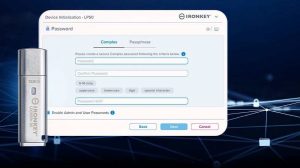








 Subscribe to our free daily newsletter
Subscribe to our free daily newsletter


