How Long Do HDDs Last?
Median life expectancy is 6 years and 9 months.
This is a Press Release edited by StorageNewsletter.com on January 25, 2022 at 2:02 pm This post was written on December 17, 2021 by Andy Klein, principal storage cloud evangelist, Backblaze, Inc.
This post was written on December 17, 2021 by Andy Klein, principal storage cloud evangelist, Backblaze, Inc.
How long do disk drives last? We asked that question several years ago, and at the time the answer was: We didn’t know yet. Nevertheless, we did present the data we had up to that point and we made a few of predictions. Since that time, we’ve gone to school on HDD and SSD failure rateshttps://www.backblaze.com/blog/are-ssds-really-more-reliable-than-hard-drives/.
Let’s see what we’ve learned.
The initial drive life study was done with 25,000 disk drives and about 4 years of data. Today’s study includes data from over 200,000 HDDs, many of which have survived 6 years and longer. This gives us more data to review and lets us extend our projections. For example, in our original report we reported that 78% of the drives we purchased were living longer than 4 years. Today, about 90% of the drives we own have lasted 4 years and 65% are living longer than 6 years. So how long do drives last?
How Drives Are Used at Backblaze
The storage cloud company currently uses over 200,000 HDDs to store customers’ data. Drives range in size from 4TB to 18TB in size. When added together, we have over 2EB of HDD space under management. Most of these drives are mounted in a storage server which accommodates 60 drives, plus a boot drive. There are also a handful of storage servers which use only 45 HDDs. The storage servers consist of Storage Pods (own homegrown storage servers) and storage servers from external manufacturers. Twenty storage servers are grouped into a Backblaze Vault, which utilizes firm’s own Reed-Solomon erasure coding algorithm to replicate and store customer data across the 20 servers in a Vault.
Types of HDDs in the Analysis
The HDDs we use to store customer data are standard 3.5-inch drives you can buy online or in stores. The redundancy provided by the Vault software ensures the data is safe, while allowing us to use off-the-shelf drives from the 3 primary disk drive manufacturers: Seagate, Western Digital, and Toshiba. The following chart breaks down Backblaze’s current drive count by manufacturer. Note that HGST is now part of Western Digital, but the drives themselves report as HGST drives so they are listed separately in the chart.
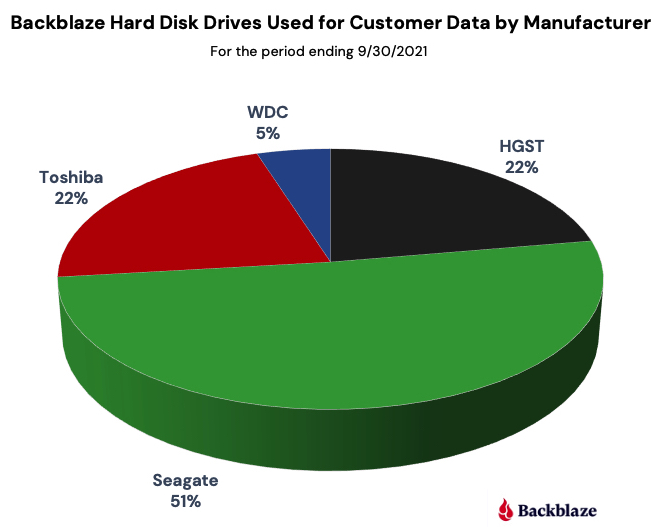
Each of the storage servers also uses a boot drive. Besides the obvious function of booting the server, we also use these drives to store log files recording system access and activities which are used for analytics and compliance purposes. A boot drive can be either an HDD or an SSD.
Number of HDDs
As stated earlier, we currently have over 200,000 disk drives we manage and use for customer storage. We use several different HDD sizes as the table below shows, with over 60% of those drives being 12TB or 14TB in size.
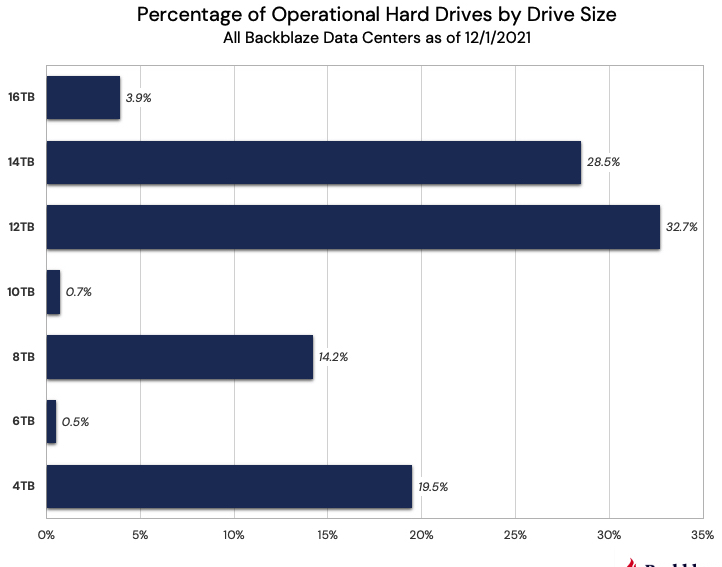
Drive Failure Rates
Before diving into the data on failure rates, it’s worth spending a little time clarifying what exactly a failure rate means. The term failure rate alone is not very useful as it is missing the notion of time. For example, if you bought a HDD, what is the failure rate of a HDD that failed one week after you purchased it? What about 1 year after you purchased it? Five years? They can’t all be the same failure rate. What’s missing is time. When we produce our quarterly and annual Drive Stats reports, we calculate and publish the annualized failure rate (AFR). By using the AFR, all failure rates are translated to be annual so that regardless of the timeframe (e.g., one month, one year, three years) we can compare different cohorts of drives. Along with the reports, we include links to the drive data we use to calculate the stated failures rates.
The Bathtub Curve
Reliability engineers use something called the bathtub curve to describe expected failure rates. The idea is that defects come from 3 factors: (1) factory defects, resulting in “infant mortality,” (2) random failures, and (3) parts that wear out, resulting in failures after much use.
The chart below (from Wikimedia Commons) shows how these 3 factors can be expected to produce a bathtub-shaped failure rate curve.
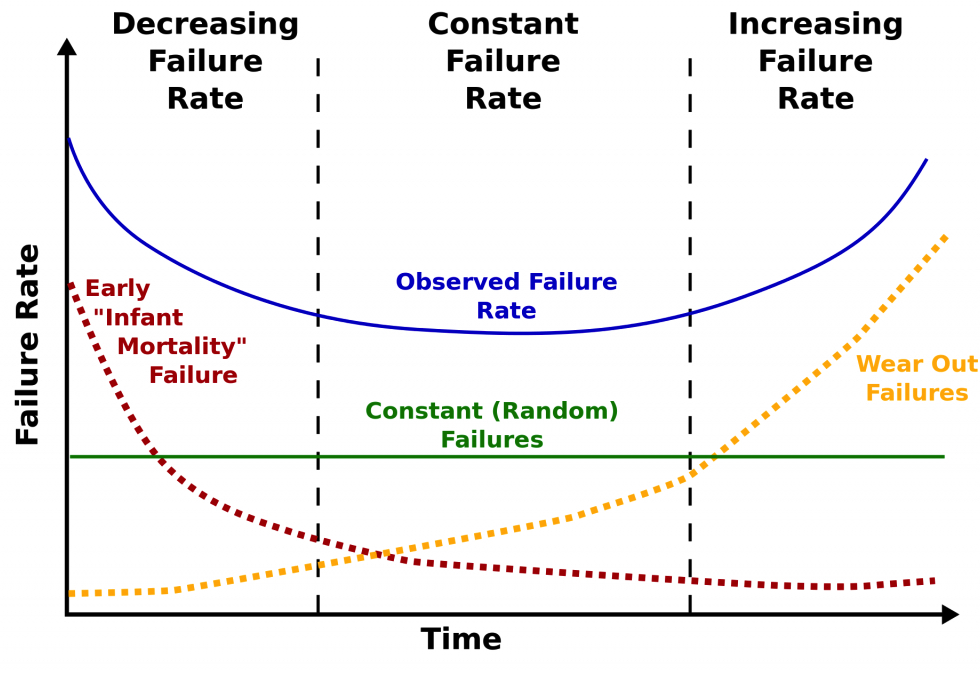
When our initial drive life study was done, the Backblaze experience matched the bathtub curve theory. When we recently revisited the bathtub curve, we found the bathtub to be leaking, as the left side of the Backblaze bathtub curve (decreasing failure rate) was much lower and more consistent with the constant failure rate. This can be seen in the chart below which covers the most recent 6 years worth of disk drive failure data.
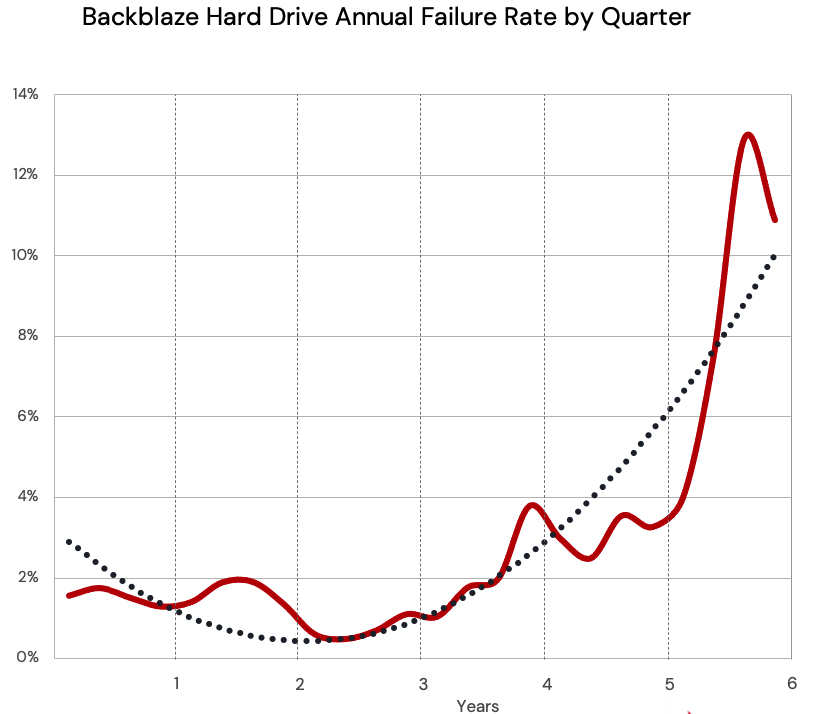
The failure rate (the red line) is below 2% for the first 3 and a half years and then increases rapidly through year 6. When we plot a trendline of the data (the blue dotted line, a second order polynomial) a parabolic curve emerges, but it is lower on the left hand side, looking less like a bathtub and more like a shallow ladle or perhaps a hockey stick.
Calculating Life Expectancy
What’s the life expectancy of a HDD drive? To answer that question, we first need to decide what we mean by “life expectancy.”
When measuring the life expectancy of people, the usual measure is the average number of years remaining at a given age. For example, the World Health Organization estimates that the life expectancy of all newborns in the world is currently 73 years. This means if we wait until all of those new people have lived out their lives in 120 or 130 years, the average of their lifespans will be 73.0.
For HDDs, it may be that all of them will wear out before they are 10 years old. Or it may be that some of them last 20 or 30 years. If some of them live a long, long time, it makes it hard to compute the average. Also, a few outliers can throw off the average and make it less useful.
The number that should be able to compute is the median lifespan of a new drive. That is the age at which half of the drives fail. Let’s see how close we can get to predicting the median lifespan of a new drive given all the data we’ve collected over the years.
Disk Drive Survival Rates
To this day, it is surprisingly hard to get an answer to the question “How long will a HDD last?” As noted, we regularly publish our Drive Stats reports, which lists the AFRs for the drive models we use. While these reports answer the question at what rate disk drives will fail, they don’t tell us how long they will last. Interestly, the same data we collect and use to predict drive failure can be used to figure out the life expectancy of the HDD models we use. It is all a matter of how you look at the data.
When we apply life expectancy forecasting techniques to the drive data we have collected, we get the following chart:
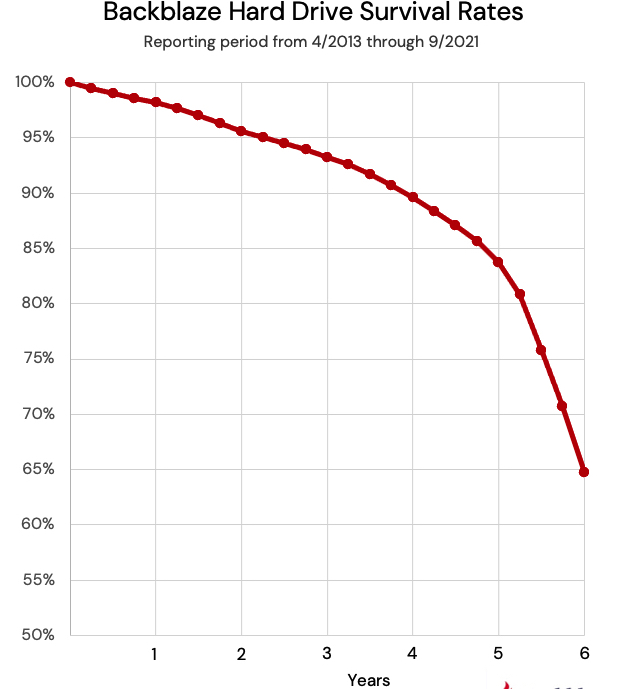
The life expectancy decreases at a fairly stable rate of 2% to 2.5% a year for the first 4 years, then the decrease begins to accelerate. Looking back at the AFR by quarter chart above, this makes sense as the failure rate increases beginning in year 4. After 6 years we end up with a life expectancy of 65%. Stated another way, if we bought a HDD 6 years ago, there is a 65% chance it is still alive today.
How Long Will the HDDs Last?
What happens to drives when they’re older than 6 years? We do have drives that are older than 6 years, so why did we stop there? We didn’t have enough data to be confident beyond 6 years as the number of drives drops off at that point and becomes composed almost entirely of 1 or 2 drive models vs. a diverse selection. Instead, we used the data we had through 6 years and extrapolated from the life expectancy line to estimate the point at which half the drives will have died.
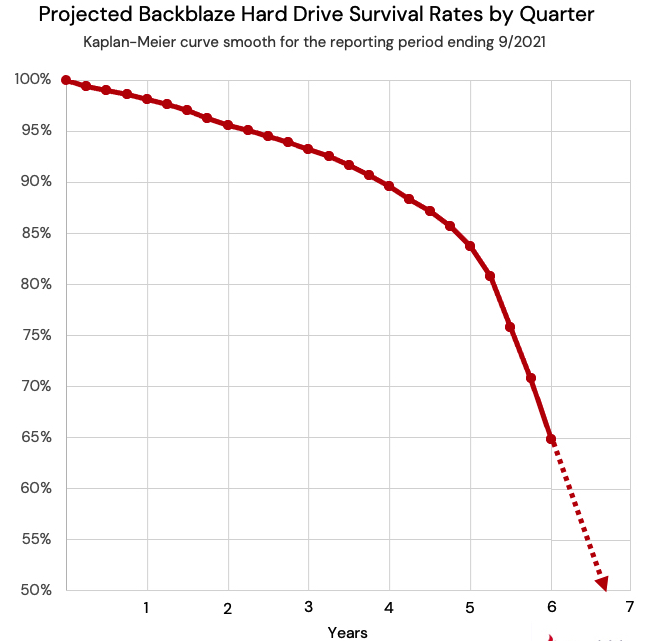
How long do drives last? It would appear a reasonable estimate of the median life expectancy is 6 years and 9 months. That aligns with the minimal amount of data we have collected to date, but as noted, we don’t have quite enough data to be certain. Still, we know it is longer than 6 years for all the different drive models we use. We will continue to build up data over the coming months and years and see if anything changes.
In the meantime, how long should you assume a HDD you are going to buy will last? The correct answer is to always have at least 2 backup and preferably 2, keep them separate, and check them often the 3-2-1 backup strategy. Every HDD you buy will fail at some point-it could be in 1 day or 10 years – be prepared.
Comments
At the end of this article, we select this interesting comment: "I presume this relates to an 'always on' drive. It would be interesting to know if this is a fair comparison for home use."













 Subscribe to our free daily newsletter
Subscribe to our free daily newsletter

