PSSC Labs: Online AI-Driven RAID Disk Space Calculator
Consists of 3 inputs: number of anticipated disks, size of each disk, and preferred RAID configuration.
This is a Press Release edited by StorageNewsletter.com on July 8, 2021 at 2:31 pmPSSC Labs announced the AI-driven RAID Disk Space Calculator.
Click to enlarge
RAID is a method of combining several HDDs into one unit. By determining the best RAID configuration this allows computer hardware solutions to be configured that offer fault tolerance and higher throughput levels than a single HDD or group of independent HDDs. This is especially necessary for highly technical solutions like those needed for weather modeling such as those needed for hurricane predictions and other potential weather threats and forecasting. Other solutions that can benefit from RAID calculators are AI, HPC, high throughput genomics and more.
The RAID calculator consists of 3 inputs – number of anticipated disks, size of each disk, and the preferred RAID configuration.
When entered, the users can then see the ‘Total Available Storage’ given those 3 inputs. Options for the RAID configuration include:
-
RAID-0
This configuration requires either a disk quantity greater than one or a disk size greater than 1TB. -
RAID-1
The only allowable number of disks in a RAID-1 configuration is two disks. However, disks can still have various storage allowances. -
RAID-5
RAID-5 requires a minimum of 3 disks. Disks can have various storage allowances. -
RAID-6
RAID-5 requires a minimum of 4 disks. Disks can have various storage allowances. -
RAID-10
RAID-5 requires a minimum of 4 disks. Disks can have various storage allowances. -
RAID-50
RAID-5 requires a minimum of 6 disks. Disks can have various storage allowances. -
RAID-60
RAID-5 requires a minimum of 8 disks. Disks can have various storage allowances.
Given the complexity of RAID configuration, the team at the company can also assist with a RAID Calculation for your technology requirements. To use the AI-driven RAID Calculator and to determine which RAID configuration is right for the technology needs click here.








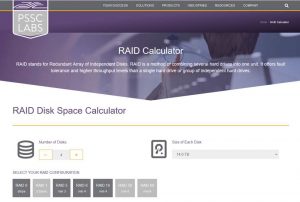






 Subscribe to our free daily newsletter
Subscribe to our free daily newsletter

