Top 5 Enterprise Multi-Site File Collaboration Solutions
Ctera Enterprise File Services Platform, Nasuni, NetApp Global File Cache and Cloud Volumes, Panzura CloudFS, Qumulo File Data Platform
This is a Press Release edited by StorageNewsletter.com on June 8, 2021 at 2:32 pmArticle corrected on June 8, 2021 after being published just 5 hours before. Ed.
Data Center Intelligence Group LLC (DCIG) announced the 2021-22 Top 5 Enterprise Multi-site File Collaboration Solutions report.
It evaluated 16 SDS-based file storage solutions for a multi-site file collaboration use-case across six different categories. It provides guidance on the top 5 enterprise SDS-based solutions organizations should consider that enhance file collaboration.
Background: File Collaboration Challenges in the Multi-site Enterprise
In many organizations, core business processes rely on effective file-based collaboration. This was fine when most employees worked at a HQs facility with fast network links to the enterprise data center and its filers. However, with an organization’s users now spanning the globe, legacy systems fail to meet the collaboration needs of this distributed workforce. This frustrates end users, wastes time and money, and creates multiple risks to the organization.
The challenges around effective file collaboration include:
- Version Control. When a distributed organization lacks an effective file collaboration solution, troubles occur. An employee discovers they are working on the wrong version of a file. Or worse, they discover this after they have sent an incorrect version to a client. Team members lose time when they compare versions to understand differences between two possible documents. Then users must spend cycles to merge and resolve different versions into a correct one.
- Unmanageable File Data Growth. IT experiences an unending growth of unstructured data. End-users and IT are reluctant to remove files for concern of deleting something necessary. Employees copy files temporarily with the intention of reviewing later, only to never do so. Organizations watch their backup and archive storage grow along with their active file storage. These dynamics contribute to file clutter and increase storage volumes dramatically.
- Sharing Files and Folders. Sharing files and folders for collaborative work brings its own concerns. Sending files through email presents security risks, delivery failures, and out-of-date files floating around. If a team uses email to send documents, they must spend time with messaging, making changes, then emailing files back. Enterprises can create VPN’s or other shares for outside partners; however, this is frequently with manual activity and possible mistakes.
- Data Security and Control. Traditional file sharing approaches often lack security and compliance features. Employee negligence, poor security, or compromised storage media can result in data breaches. A notable reason is the lack of visibility and management over the file data by the IT department. A single breach or attack can devastate a business and its reputation.
- Handling Large Files. Whereas a traditional local NAS infrastructure handles large file sets with ease, this becomes problematic when sharing large files across the WAN. File-sharing can become slow or even impossible when distributed teams are involved. And end-users must completely rule out emailing large files for collaborative work.
- Latency. Cloud file storage opens possibilities for multi-site file collaboration but also obstacles. WAN transfer speeds, mobile access, and competition with other applications over the WAN link can result in latency problems that make collaborative work tedious. Cloud storage by itself does not resolve other issues noted above. For files hosted on-premises, a slow user experience is still typical for anyone except for those local to the hosted files.
- Frustrations, Costs, and Risks. Teams lose time and money because of these problems. Additionally, legacy approaches do not provide opportunities for enterprise-wide automation for efficiency benefits. These issues create frustration, lower productivity, increase costs, elevate risks to data security, revenue, and brand reputation.
SDS-based File Collaboration Benefits
Along with the change to a distributed workforce, enterprises are adopting SDS (SDS) for its flexibility, agility, and increasing capabilities. Many SDS-based file-storage solutions offer features that enhance multi-site file collaboration and bring multiple benefits.
- Effective Version Control. As a primary feature, these solutions provide global file locking. Global file locking ensures only one person can access and edit a file. Others who try are notified the file is locked. This feature prevents file collisions and unintended overwrites. These solutions track and retain previous versions for restoral when there is a need.
- Modern File Collaboration. These solutions enable file and folder sharing with internal and external stakeholders outside the department. The degree of access can be customized based on need. Changes to files by collaborators are updated automatically with private or public cloud storage used as the authoritative source. To speed synchronization, only the portions of a file that have changed are transmitted across the network.
- Reduced Storage Capacity Needs. By centralizing file storage and managing effective version control, companies realize savings on file storage. Many offerings utilize de-dupe and compression for efficient storage and reduced data transmission. Thus organizations save file storage costs and reduce WAN bandwidth needs.
- Data Protection, Security and Control. Cloud storage and a global file system can consolidate islands of file data into a unified platform that is easier and less expensive to deploy, operate, and scale. For many organizations, cloud storage architecture offers more than sufficient data protection and additional backup can be added. With these solutions,IT administrators have access to tools to monitor their entire file data landscape. IT departments experience control through their abilities to assign file permission attributes at a granular level. API features enable integration with the customer’s IT infrastructure.
- Fast File Access. Many of these SDS solutions use edge appliances or solutions to provide fast access to end-users for active data files. While the authoritative file is stored in the private or public cloud, active data is cached locally to speed up performance when users or applications access data. Changes to files are updated on the back end and invisible to the end-user. Stakeholders have a near-immediate view into the file updates.
In summary, SDS-based file storage solutions enable fast file collaboration, improved end-user experiences, new file management capabilities, improved security, and reduced storage needs for enterprise organizations.
Distinguishing Features of Top 5 Enterprise Multi-site File Collaboration Solution Providers
DCIG evaluated 16 SDS-based solutions for a multi-site file collaboration use-case. Using feature-based analysis and comparisons of defensible data derived from publicly available sources, vendors, and DCIG’s own experience, the top 5 solution evidence these characteristics in contrast with the other evaluated solutions.
- Robust support. Top 5 providers display robust support capabilities. All of them provide 24x7x365 technical support and 1-hour support response times compared to 75% of the other evaluated providers. All of these vendors offer community support forums and knowledgebases for self-service support. In short, they evidence a greater breadth of technical support options in comparison with the other solutions.
- Virtually unlimited capacity. Another characteristic of TOP 5 solutions is virtually unlimited capacity. While there are a few exceptions, these solutions provide near unlimited capacity for the maximum number or size of files, directories, and volumes. Unlimited capacity means organizations can dynamically adjust to changing business requirements.
- Public cloud support. Cloud-based file storage provides the opportunity of centrally storing an organization’s file data in the cloud for the benefits this architecture brings. Top 5 solutions support multiple public cloud providers. Such broad support offers flexibility in matching a cloud provider’s capabilities with the needs of the business.
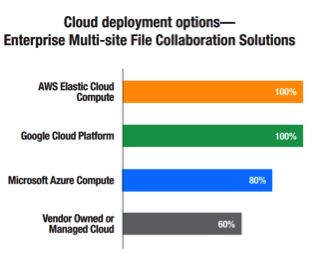
- Global namespace. A key feature of a global namespace is a single presentation of an organization’s file system data. All top 5 solutions provide this feature. The resulting global visibility greatly simplifies the management of unstructured data.
- File locking capabilities. Distributed workforces value file locking for avoiding editing conflicts while working with centrally stored files. Robust file locking capabilities prevent more than one person from modifying and updating a file, or a specific portion of a file, at the same time or provide mechanisms for reconciling such changes. Each of the top 5 solutions support file locking capabilities.
Similarities among the Top 5 Enterprise Multi-site File Collaboration Solutions
In addition to the major characteristics that all top 5 solutions generally share, the solutions have these traits in common.
These shared features include:
- Amazon and Google Cloud Platform targets. All top 5 solutions show wide public cloud support for both deployment and as a centralized host for file data. Uniquely all of them support Amazon and Google Cloud Platform as a cloud storage part¬ner. Such wide support offers many possibilities for hybrid-cloud and multi-cloud solutions.
- Encryption. Data encryption is understandably important to enterpprise customers. The financial, legal, and brand reputation cost of data leaks and breaches is well-known. All top 5 solutions provide support for array-based encryption, data in-flight, and data-at-rest encryption. Not all the remaining evaluated solutions provide these features. For example, only 45% of the other solutions support encryption for data in-flight.
- Data automation support. Enterprises look for solutions that integrate well with their existing infrastructure. REST APIs facilitate communication of storage with external applications. Each of the top 5 solutions provides REST APIs for integrating applications with storage managed by the solution.
- Non-disruptive migrations. Enterprises desire a seamless end-user experience for moving their file data from one system to another. All top 5 solutions support non-disruptive data migrations for a positive conversion for their workforce.
- SMB and NFS support. All of the top 5 solutions support file sharing protocols up to SMB 3.0 and NFSv3. File protocol support beyond this enables enhanced performance through greater parallelism and security that does not require custom drivers.
- VM integration. Organizations have widely adopted VMware for its virtualization software. All of the top 5 solutions provide support for VM deployments.
In preparing this report, DCIG evaluated 16 SDS-base storage solutions for a multi-site file collaboration use-case. The general categories under which these features fell included:
- Deployment capabilities
- Data protection
- Product and performance management
- Documentation
- Technical support
- Licensing and pricing
Based on these criteria, DCIG awarded the following storage solutions a top 5 ranking (in alphabetical order):
- CTERA Enterprise File Services Platform
- Nasuni
- NetApp Global File Cache and NetApp Cloud Volumes
- Panzura CloudFS
- Qumulo File Data Platform
Solutions evaluated:
• CTERA Enterprise File Services Platform
• Commvault Hedvig Distributed Storage Platform
• Dell EMC IsilonSD
• IBM Cloud Object Storage
• Nasuni
• NetApp Global File Cache and NetApp Cloud Volumes
• Panzura CloudFS
• Pure Storage Pure FlashArray//X, FlashArray//C and Pure Cloud Block Store
• Qumulo File Data Platform
• Scality RING8
• Storidge Container IO
• StorONE S1 Enterprise Storage Platform
• SUSE Enterprise Storage
• Tintri NexentaStor
• WekaIO WekaFS
• Zadara VPSA
“Modern enterprises need secure global file systems that provide fast, ubiquitous access and make it easy for multiple people to collaborate on large files from around the globe. The DCIG report is a validation that Nasuni’s file system for the cloud meets the file storage and collaboration needs of large organizations, making it simple to manage and protect petabytes of data,” said Russ Kennedy, chief product officer, Nasuni.
“We see DCIG’s report as more proof of the value Panzura brings to secure global collaboration, connecting data creators with data users, and allowing organizations to work and share data seamlessly across any distance. Not only does this empower tremendous productivity across the organization, but Panzura’s collaboration capabilities allow data that was previously stored in silos to be used as actionable intelligence,” said Gerard Warrens, VP, product management, Panzura.
Top 5 Enterprise Multi-site File Collaboration
Panzura CloudFS
It helps companies with distributed workforces accomplish work faster. Inherent within Panzura’s collaboration solution is the Panzura Cloud File System (CloudFS), a distributed file system specically designed for the cloud. For end-users, it looks and behaves like local file storage. Intelligent caching keeps the most relevant data close to users at the edge. Panzura backs this edge storage in a centralized cloud data repository on public or private cloud storage. Enterprises may deploy CloudFS 3 ways: on a physical Panzura Filer, a VM, or as a virtual instance in the cloud. It supports the latest NFS and SMB protocols.
Notable features that earn Panzura an award include:
• File and byte-range locking. In addition to locking at the file level, Panzura Distributed File Locking supports locking down files to the byte-range level – for applications that support it – to enable users from different of offices to work in the same file simultaneously. Byterange locking lets extended work teams edit different parts of large, complex files without data collisions, data corruption, or file versioning. Panzura updates changes in real-time, so every user always has access to the current version.
• Real-time global data consistency. Panzura’s hub, spoke and mesh architecture provides immediate global data consistency to all locations in a file network through peer-to-peer services, even for data not yet sent to the cloud. Panzura exchanges lock ownership, changed data and file pointers between filers. It sends only unique blocks of data over the network, reducing both network traffic and cloud storage. It also uses de-dupe and compression to accelerate and optimize data transfers.
• Panzura Mobile. It natively integrates with CloudFS to add enterprise file sync and share to an organization’s file services. It provides real-time data access for end-users and third-party collaborators on Android, iOS, Windows, macOS, and web-based clients. Policy-based controls restrict file and folder sharing to specific domains. IT departments retain complete control of shared content through public or password-protected links to Active Directory and non-Active Directory users. These features enable an organization’s workforce and partners to collaborate effectively from any device anywhere.
CTERA Enterprise File Services Platform
It enables organizations to simplify the cost, scale, and complexity challenges of traditional NAS in the new era of distributed and remote work IT. The platform connects core, branch, and work-from-home users to a single namespace with fast and secure data access from any edge location or device. In the process, the company enables enterprises to transition from legacy on-premises file storage to a cloud-based file solution without sacrificing performance or data privacy. It supports public, private, hybrid, and multi-cloud deployments and also offers a managed service solution for organizations seeing a hands-off approach to file storage management.
Notable features that earned award include:
• Unified file services. CTERA’s global file system technology enables secure and real-time multi-site file collaboration. CTERA Edge Filers deployed at HQs and branch of offices serve as access points to facilitate local le access to the cloud-based le system. Similarly, CTERA Drive Share, an enterprise-grade file sync and share tool, provides home and roaming end-users the ability to access, edit, and share files from any laptop or mobile device for secure, internal, and external collaboration. CTERA’s proprietary WAN-optimization protocols ensure fast file transfer across globally distributed sites.
• Military-grade security. Founded by cybersecurity experts, CTERA offers a private, in- firewall deployment model with end-to-end encryption (FIPS 140-2 certified). The platform is built on a zero-trust architecture and is validated as ‘military-grade’ through inclusion on the US Department of Defense Information Network Approved Products List (DoDIN APL). Core, branch, and home of offices connect to a single namespace with consistent access controls. Additional security features include antivirus and DLP tools, AD/LDAP integration, two-factor authentication, auditing capabilities, and geo-segmentation for data sovereignty compliance.
• Scalability. CTERA scales file storage to infinite capacity by utilizing the cloud, and also scales out to support very large numbers of users and locations. The firm provides enterprise scalability, with global enterprise deployments supporting thousands of sites and tens of thousands of users. This scalability is key for providing storage access to large and growing organizations, as well as organizations with widely distributed employees.
Nasuni
It stores and synchronizes files across any number of locations at any scale. The heart of the Nasuni file services platform is its patented cloud-native global file system, UniFS. It unifies enterprise NAS, backup, and DR infrastructure while consolidating all of an organization’s files in cloud object storage. The solution deploys at the edge as a physical or virtual appliance on-premises or in the cloud. It caches frequently used files, giving of users a local file-sharing experience. Nasuni works with all major object store vendors, so organizations can choose which cloud backend to overlay with the Nasuni platform.
Three features that earned award include:
• Nasuni Global File Lock. The firm differentiates itself with a patented global lock feature that enables large scale file collaboration without data conflict worries. Capitalizing on its cloud-centric approach, the solution offers redundant lock services and enhances availability through intelligent failover across regions. Global File Lock also includes intelligence that determines when a “local lock” at the edge of the network is sufficient or when a full global lock is required. Global locking can be configured at a folder level as needed. Locks can be viewed and, if needed, cleared through the Nasuni management console and filer interfaces.
• Data encryption and protection. The firm extends protection of cloud stored data by encrypting data both insight and at-rest. The customer controls the encryption keys. Organizations can take advantage of the data protection inherent within cloud architecture for safeguarding data vs. loss. Data remains secure through AES-256 encryption.
• Nasuni Continuous File Versioning. The company provides continuous file versioning to capture changes on every edge appliance as they occur. UniFS then stores file system deltas as a snapshot in object storage. Recovery points can be up to every few minutes, and recovery times just a few minutes more to restore a single file, a whole directory, or the entire file system. If an enterprise experiences a ransomware attack, it can quickly revert the affected files to a point-in-time just before the attack.
NetApp Global File Cache and NetApp Cloud Volumes
The Global File Cache (GFC) with Cloud Volumes ONTAP extends an organization’s NetApp data fabric to edge locations by deploying a Windows VM to those locations. As the name implies, the solution caches files locally. This approach allows a scalable, flexible unstructured data management strategy that addresses the needs of many distributed enterprises. Global File Cache connects to NetApp Cloud Volumes, a fully managed cloud storage solution for AWS, Azure, and Google Cloud. Cloud Volumes can grow seamlessly to 100TB.
Notable features that earn award include:
• Extending NetApp data fabric to the edge. For organizations using NetApp on-premise and cloud solutions, organizations can extend file management capabilities to the edge when they deploy Global File Cache that provides branch of offices visibility and access to an enterprise’s consolidated file storage in the cloud. To give end-users a local LAN experience, active datasets are cached locally while GFC sends changes to the cloud.
• Authoritative file locking. Rather than a ‘replication/synchronization’ architecture for file storage, GFC is based on a single authoritative instance of the data. Thus for global file locking, there is no need for distributed locks to be kept in sync via metadata synching. When any user accesses the central authoritative copy of the file directly or through a GFC edge, a file lock is immediately placed. Since GFC doesn’t replicate locking information across all sites, it doesn’t rely on maintaining lock synchronization databases, which may introduce the opportunity for data inconsistency and loss.
• Windows-focused solutions. Global File Cache integrates with Microsoft’s suite of enterprise products allowing enterprises to leverage other embedded services such as Microsoft Active Directory, DNS/DHCP, DNS, Microsoft Distributed File System (DFS) Namespaces, and Software Distribution Service in their branch of office IT image. Global File Cache integrates fully with security principles such as those used in Active Directory, access control lists (ACLs), NTFS permissions, and DFS Namespaces.
Qumulo File Data Platform
It enables enterprises to consolidate unstructured data with a single solution. Organizations can run Qumulo on industry hardware provided by the firm, by partners such as HPE and Fujitsu, and in the public cloud with AWS and GCP. It supports Windows, Mac, and Linux clients. Enterprises can access their data over standard protocols such as SMB, NFS, and FTP to support a variety of enterprise applications and user environments. To make costs transparent, company offers its SDS solution as a subscription that covers everything, including upgrades, new features, and technical support.
Notable features that earn award include:
• Integrated real-time visibility. The Qumulo file data platform allows organizations to monitor petabytes of data usage and performance across on-premises and the public cloud with real-time operational analytics (ITOps.) Customers may see, near instantly, capacity growth (or shrinkage), applications consuming resources, and the active parts of the file data platform. This enables organizations to troubleshoot, manage capacity, and plan using real-time data.
• API-first data platform. The firm provides programmable API endpoints for system creation, data management, performance, analytics, authentication, and accessibility. It allows enterprises to download and explore its self-documenting API. Customers can try each endpoint and see sample JSON outputs. Through Qumulo’s API features, IT departments can build integrated solutions that automate administrative tasks, workflows, configurations, and data movements to enhance agility and save organizations valuable time.
• Data-intensive file collaboration. SDS solution provides a modern infrastructure for data-intensive media organizations for delivering animation, visual effects, gaming, and video content. Qumulo CloudStudio allows creative agencies, post-production studios, broadcasters, and visual effects studios to work on editorial projects such as creative content development, rendering, and production by moving applications and data to the cloud. Qumulo partners with a number of M&E technology companies for integrated, collaborative solutions wherever creative teams may be located.













 Subscribe to our free daily newsletter
Subscribe to our free daily newsletter

