Under Which Conditions Investment in HDDs Outperforms SSDs
By Toshiba, manufacturer of both devices
This is a Press Release edited by StorageNewsletter.com on August 21, 2018 at 2:18 pmThis article is especially interesting as Toshiba is a manufacturer of both HDDs and SSDs. Ed.
Under Which Conditions Investment in HDDs Would Still Outperform SSDs
 By Rainer Kaese, senior manager, Toshiba Electronics Europe GmbH
By Rainer Kaese, senior manager, Toshiba Electronics Europe GmbH
While it is comforting to nail down the specification for enterprise storage applications, IT managers are probably less enamoured by the restrictions imposed by their strict budgets. Traditional HDDs continue to increase in capacity and offer excellent value per gigabyte storage. SSDs on the other hand offer higher sequential R/W speeds as well as impressive random IO/s figures. When operating within a fixed budget, surely either capacity or performance must take a hit.
For desktop machines and laptops, the choice is pretty clear. With the exception of extremely price-sensitive solutions, SSDs provide plenty of capacity and great performance for storage needs up to 1TB. They often provide a new lease of life to aging laptops, allowing the OS and installed software to gain a noticeable performance improvement.
Storage servers in data processing centres are, however, another matter. Enterprise SSDs remain a factor of ten times more expensive per terabyte than their enterprise disk-based peers. The likelihood of price parity – if ever happens at all – remains many years away so, for the time being, affordable capacity has to be traded against performance. A side-by-side comparison of the technical data shows HDDs to be as much as a half the throughput of SSDs for sequential accesses. For random accesses, the picture looks even worse.
With a fixed budget for the purchase of the storage medium, the team at Toshiba Electronics Europe’s ‘Test and Evaluation Laboratory’ set out to determine under which conditions an investment in HDDs would still outperform SSDs. The analysis was done for several storage workloads, such as database storage, email server storage, storage for virtualized environments and sequential workload like archiving and streaming.
For the analysis of HDD performance, sixty 2TB, 3.5″ 7,200 rpm 12Gb SAS drives (enterprise capacity model MG04SCA20EE) were chosen, drives that target nearline business-critical workloads (Figure 1). On the SSD side, and for the same budget, eight 1.6TB, 6Gb/s eSSDs (model THNSN81Q60) were selected. These drives are designed for handling mixed workloads and offer an endurance level of three DWPD.
Figure 1: HDD-based storage solution featuring
sixty 2TB MG04SCA20EE drives
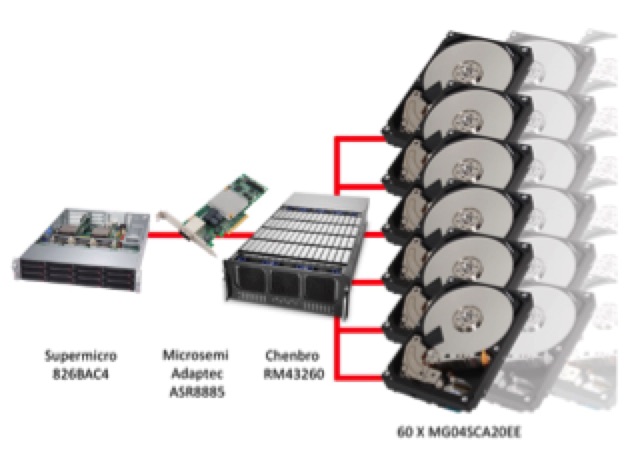
The HDDs were installed into a Chenbro 4U RM43260, while the SSDs were housed directly in a Supermicro 826BAC4 server chassis (Figure 2). To ensure a fair comparison, both systems utilized their own instance of a Microsemi Adaptec ASR8885 RAID controller.
The HDD system was set up in a RAID-10 configuration with all cache functionality switched off. The RAID-1 capability provided, in total, 60TB of capacity through mirroring, while RAID-0 ensured that the data would be simultaneously spread across many drives. For the SSD system, RAID-6 was chosen, in order to provide minimal redundancy overhead for these comparatively expensive drives. This delivered a total capacity of 9.6TB.
Figure 2: SSD-based storage solution, for an equivalent storage budget,
featuring eight 1.6TB THNSN81Q60 drives
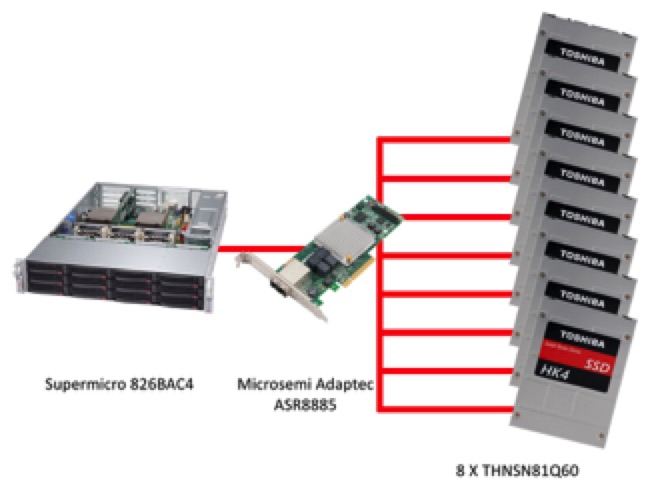
In tests simulating storage for virtualization, with the storage system configured for 16k byte blocks and 12 jobs performing random R/Ws, the SSD storage was the clear winner (Figure 3). While the SSD platform delivered 36,200 IO/s, the HDD platform could only reach 40% of the SSD’s performance.
It should be noted, however, that a performance of better than 10k IO/s is still considered reasonable. The HDD solution also provides six times the storage capacity of the SSD solution for the same cost. For storage virtualization environments the selection criteria depend on the individual trade-off between performance and capacity.
For high capacity storage needs in virtualized environments, it is better to utilize many HDDs in RAID-10 and compromise on IO/s. For systems with high performance requirements, an SSD-based solution is preferable despite the higher cost per capacity.
With the block size reduced to just 4k, the SSD platform achieved 55,000 IO/s, while the HDDs delivered only 30% of that performance. Simulating the load of a busy business database, the SSDs show a significant IO/s improvement compared to the HDD-based solution. This is largely thanks to the lack of moving parts that impedes the seek times of an HDD. Since databases rarely reach double-digit terabyte sizes, HDD’s low cost per capacity is less relevant here.
Figure 3: The SSD-based storage solution delivers more IO performance
for random workloads with small block sizes
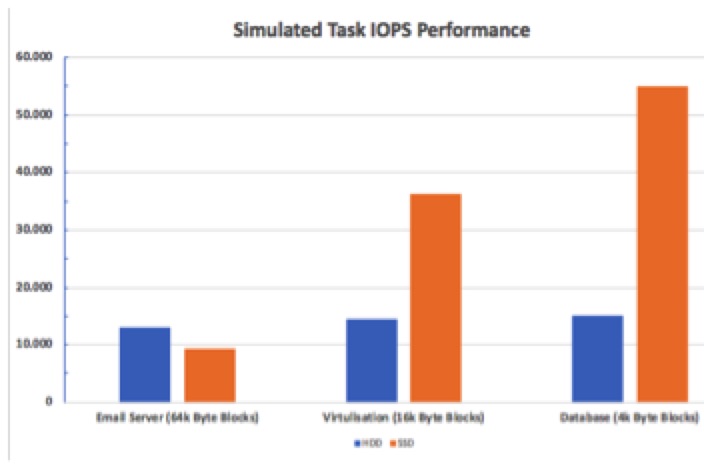
However, for archiving and video streaming applications, the situation is quite different (Figure 4). When configured for 1Mb blocks and performing sequential archiving write accesses, the HDD solution provided a 14% higher throughput, at 2,900MB/s, compared to the SSD. Here, the higher number of available drives gives the HDD solution a significant advantage, while the SSD solution suffers from the RAID controller having to calculate and write the parity data.
Simulation of 4 video streaming jobs, reading sequentially, only serves to further highlight the performance of the HDD solution. At 6,400MB/s, it delivers 35% more throughput than the SSD-based system. The capacity improvement seems like an added bonus.
Figure 4: The HDD-based storage solution outperforms the SSD solution
for sequential data access workloads
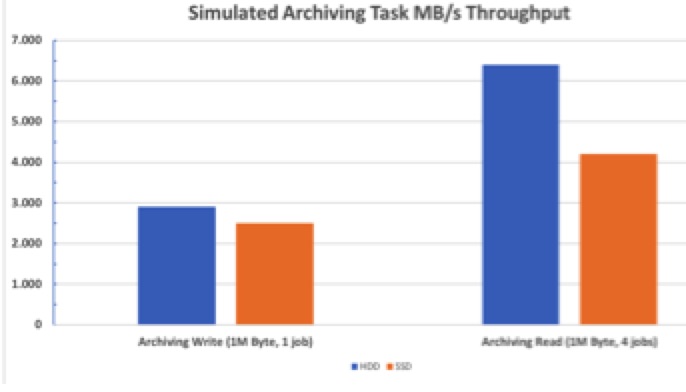
In the role of storage for an email server, HDDs again deliver a highly favourable performance (Figure 3). Configured for 64k byte random R/Ws, a simulated email-server handling twelve jobs achieved 13,000 IO/s on the HDD-based system, around 28% higher than the SSD-based solution. The HDDs take the edge here thanks to the 30 disks working in parallel, while the SSDs are held back due to the need to calculate parity data. For the same price, the HDDs deliver more performance and six times more capacity.
There remain, however, a few further items to consider. 60 HDDs fitted into a 4U 60 bay toploader JBOD will require more electricity and space in comparison to the SSD solution.
Then there is the issue of reliability. Viewed statistically, more drives will need to be replaced in the HDD-based platform over its lifetime compared to the SSD solution. As Toshiba’s enterprise drives are reliable and the additional Opex, due to higher power consumption and cooling requirements, is still lower compared to the initial investment cost, the factor 6 of the capacity at same cost still outweighs these disadvantages.
If maintenance costs over the long term are a consideration, for solutions requiring high performance and low to mid-range capacity, the scales tip toward SSD once more. As an alternative, it is also worthwhile considering a classic database storage system. For example, twenty-four enterprise performance 2.5″ 10,500rpm SAS HDDs in a RAID-10 configuration would come out cheaper than the SSD solution, as well as delivering more performance than the HDD solution using the enterprise capacity 3.5″ 7,200 rpm drives.
Considered side-by-side, SSDs will always be faster than the disk-based counterparts. But thanks to their cost-per-gigabyte, HDDs in RAID configurations can leverage the parallelism of the disks to deliver higher throughputs and performance for certain storage needs together with an impressive storage capacity. When working within a tight budget, HDDs will remain on the list of options for some significant time to come.













 Subscribe to our free daily newsletter
Subscribe to our free daily newsletter


