Paragon Software APFS for Windows for Users to Access Apple File System Volumes on PCs
$50, commercial license used on up to 3 PCs
This is a Press Release edited by StorageNewsletter.com on June 15, 2018 at 2:10 pmParagon Software Group Corp.(PSG) releases APFS for Windows, a driver which enables Windows users to access Apple File System (APFS) volumes on PCs.
This edition comes with read access and beta-mode write access to APFS-formatted partitions. The tool offers native-like file system performance and thrifty resource usage. Forensic experts and researchers will benefit from APFS for Windows that can be used in tandem with the free Image Mounter from the company. Both tools help solving common forensic tasks, like securing of evidence and other in-depth data analysis.
With APFS for Windows, PC users are able to access and write to APFS-formatted HDDs, SSDs, or flash drives directly on Windows PCs.
Click to enlarge
Key features:
-
Write access (beta mode) to APFS volumes on Windows PC;
-
Support for APFS volumes formatted under MacOS 10.14 Mojave (beta);
-
Read access to APFS volumes on Windows PC;
-
Automount: Mounts APFS volumes automatically at start-up;
-
Internationalization: Supports all character sets available in OS.
How it works:
-
Download and install APFS for Windows.
-
Connect an APFS-formatted drive to a PC.
-
Go to Windows Explorer to browse APFS drive, which will be accessible from other programs as well.
The company also offers APFS for Linux to access APFS-formatted partitions on Linux systems: File System Link Suite by the firm is a bundle of drivers to access file system formats on macOS, Linux, Windows, with Lifetime Upgrade Assurance
APFS for Windows comes with a free 10-day trial. Users can extend their trial period for another five days by sharing the product with their Twitter followers or Facebook fans.
The commercial license for $49.95 can be used on up to three PCs.









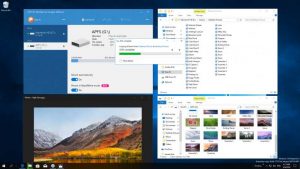





 Subscribe to our free daily newsletter
Subscribe to our free daily newsletter

