NAB: EditShare Unveiled Brand QScan Automated Quality Control Family
AQC models offers compliance and delivery check capabilities; intuitive approach and versatile integration enables AQC across production/post production/delivery.
This is a Press Release edited by StorageNewsletter.com on April 2, 2018 at 2:05 pmEditShare LLC unveiled the brand QScan Automated Quality Control family (AQC) of products, powered by the Quales QC engine.
This file based video and audio AQC product line simplifies compliance and delivery requirements with quality check capabilities that leverage a patent pending QScan Single-Pass Analysis process which can be applied at any point during the workflow.
QScan models include:
-
QScan One – A full-featured entry-level AQC solution that processes one file at time. For small post facilities requiring the facility to check the integrity of files on an on-going basis but that don’t need to check large volumes of media concurrently.
-
QScan Pro – A professional AQC solution that processes four files at a time. Designed for a mid-sized post facilities, with different departments such as audio, grading, VFX and editing. Each department can set up parameters to test their files, with up to four files being tested simultaneously.
-
QScan Max – Scalable multi node enterprise AQC solution with each node allowing for processing four concurrent files at a time. For VOD, OTT and telco companies, the Max revision has limitless scalability allowing a large operator to test hundreds of files concurrently.
Certified by DPP and AMWA, all QScan models support DPP compliance, including PSE and, new at NAB, IMF testing.
“Regardless of the size of your facility, if you are delivering content to OTT providers or broadcasters today, having a robust AQC workflow like EditShare QScan is table stakes for doing business,” comments Howard Twine, director, software strategy, EditShare. “While there are many options out there, the beauty of QScan is that it can be utilized at any point in the workflow. For example, in post production, as an editor or post supervisor, you can easily confirm your files are clean before you even start your project. And with the scalable, tiered package options, we are offering everyone from small boutique post facilities to enterprise operations a tailored package and pricing model that meets their exacting AQC requirements and budget. For workflow versatiliy and cost, QScan is a game changer.“
Click to enlarge
Efficiency: Combined test templates and single pass analysis
QScan allows users to combine different test templates and with QScan Single Pass Analysis, maximizing efficiency for qualifying essence and container elements across a range of project types.
“Users can create a library of audio specific test templates that can be combined with a common set of video tests templates or, for example, different audio test templates to cover the different number of audio tracks for different deliverables. This in itself is very effective in terms of efficiency.” Twine adds, “Combined with the QScan Single Pass Analysis, AQC is made more organically accessible across the organizations.”
He explains, “One of the biggest problems that users have when adopting AQC solutions is setting up templates. QScan Single Pass Analysis allows users to create a template, test the file and then adjust the threshold for any parameter and see the results of those changes immediately. No need to retest the content every time you adjust the parameter, which can be time consuming and frustrating. This approach makes the adoption of AQC much easier and helps to eliminate false positives.”
QScan will also perform partial analysis allowing users to skip or set the test templates to skip over the bars, clock or black at the start of a clip.
Visual timeline and reporting designed for creatives
The QScan UI is visually designed for the creative. Simple-to-use features and easy-to-read report results expand AQC use across the operation.
“We have made it easy to navigate the QScan timeline,” states Twine. “Users can go frame by frame and understand the values of the selected parameters and the tested results. This makes it particularly easy to spot problems with the content.“
End-to-end AQC workflow
All QScan solutions are natively connected to the Flow MAM solution.
While traditional AQC simply checks files on the output, QScan integrated with Flow validates files throughout the production – from ingest to editorial, VFX and grading, through to delivery. Errors detected by QScan are added to the content timeline as metadata, visually flagging issues to users. This integrated approach allows facilities to check files before expending valuable creative time on potentially unsupported media files.
Integration with third party solutions
In addition to Flow integration, QScan also offers flexible workflow configurations. Purchase as a stand alone system or leverage the QScan RESTful API for seamless integration with third party products including industry standard MAM and ingest solutions.










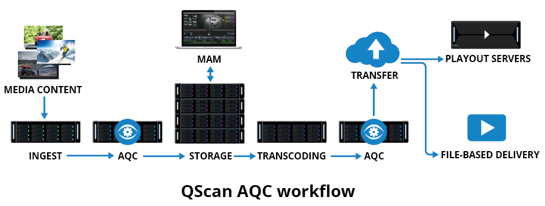





 Subscribe to our free daily newsletter
Subscribe to our free daily newsletter

