Spinbackup Introduced Custom Policies for Cybersecurity Functionality Solution
Feature allows G Suite administrators to set specific scope of rules, exceptions, and notification settings in order to implement greater control over public cloud environments, and to enforce and orchestrate security policies across SaaS applications.
This is a Press Release edited by StorageNewsletter.com on November 9, 2017 at 2:39 pmSpinbackup, Inc. introduced Custom Policies as a feature for the company solution’s Cybersecurity functionality.
Click to enlarge
This feature allows G Suite administrators to set specific scope of rules, exceptions, and notification settings in order to implement greater control over their public cloud environments, and to enforce and orchestrate complex security policies across SaaS applications.
The company’s solution is a Cloud Cybersecurity and Cloud-to-Cloud Backup solutions provider for cloud services. Thousands of customers rely on Spinbackup to orchestrate G Suite administration and provide threat intelligence which safeguards critical SaaS data against insider threats, Ransomware and human error. Spinbackup is an authorized Google Partner featured on the G Suite Marketplace, and an Advanced Technology Partner of Amazon.
The global SaaS market keeps growing due to the widespread use of SaaS applications by SMBs, and due to a large number of individuals as a mobile workforce.
The company moves forward with the SaaS industry, with cybersecurity remaining as our core competency. The firm here introduced Custom Policies as a new feature for Cybersecurity functionality. This feature allows G Suite administrators to set specific scope of rules, exceptions, and notification settings in order to implement greater control over their public cloud environments, and to enforce and orchestrate complex security policies across SaaS applications.
Click to enlarge
Data Audit Policies allows the G Suite administrator to disable the sharing of specific files to certain domains and specific users. Ransomware Protection custom policy enables automatic actions to be taken when a Ransomware encryption or synchronization is detected. ‘Sensitive Data Detection’ policy notifies the G Suite Administrator about messages containing sensitive information such as credit card numbers, while the ‘Restore Filtration’ prevents restoring emails that are marked with predefined subjects, sender email addresses, and domain names.
Domain Audit Policies include Abnormal Download Detection and Abnormal Login Detection. Abnormal Download Detection notifies G Suite administrators when a user downloads a specified number of files in bulk, or when an unauthorized application is used for cloud-to-cloud synchronization. Abnormal Login Detection notifies the G Suite Administrator when a brute force login attack has been detected.
Dmitry Dontsov, CEO and founder, Spinbackup, said: “Undeniable benefits of the cloud, such as simplicity, convenience of system deployment, installation, and maintenance continue to attract cloud adopters. That said: there are still a lot of public cloud cybersecurity concerns, including data leaks, data breach, and secure access to data impeding the use of SaaS technology. Spinbackup’s core offerings include SaaS cybersecurity solutions and backup for cloud-based applications such as G Suite and Office 365. Today Spinbackup introduced the new Custom Policies feature set that provides a number of very granular rule types, which can be found within the scope of the Apps, Data, and Domain Audit policies. We have a cybersecurity DNA, and Custom Policies is another step in the right direction to ensure that your data is safe and well-managed.“
Key facts:
-
Over 1,100+ organizations currently rely on Spinbackup, which is over 200,000 combined business and individual Google users.
-
The Spinbackup partner network has more than 100 G Suite resellers that sell Spinbackup solutions around the world.
-
The corporate HQs for the company are located in the San Francisco Bay Area, with an R&D Center in Eastern Europe.








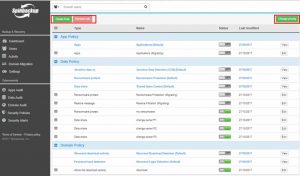
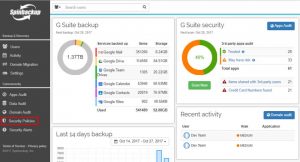





 Subscribe to our free daily newsletter
Subscribe to our free daily newsletter

