Toshiba Canvio Premium Portable External HDD Not Recognized
Repair tool from Aid file recovery from Mitusoft
This is a Press Release edited by StorageNewsletter.com on September 27, 2017 at 2:18 pmToshiba external HDD not recognized fix repair tool from Aid file recovery for Windows 10/7/XP/8 PC ($70) and recover data from Toshiba Canvio external HDD not recognized, not working, not showing up, power failure, logical damaged.
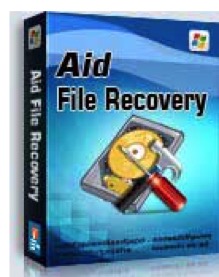
Toshiba external HDD partition damaged or the partition table damaged, the HDD not recognized laptop after using a partition software. It became raw or unformatted or unallocated, unknown partition, unpartitioned. HDD not formatted or format fail, Toshiba external HDD Accidental Deleted or lost or changed partition by chkdsk, convert, defrag, diskcomp, diskcopy, diskpart, fdisk, format, label, subst, scandisk, sys, vol, vssadmin, and partition magic. Toshiba external HDD not recognized Windows 7/10/8. HDD not detected due to I/O device error/BIOS error. The system drive error.Usb or bios power shortage. The drive says raw, says I need to format it, says not initialized.
In most cases, the problem is easy to solve.
First, use aidfile to scan if Aid file recovery software is able to recognize the external HDD, then use aidfile for data recovery and backup to other HDDs, then reformat the drive.
If even Aid file recovery software can not recognize it, the problem may still not be serious, in most cases, or USB data cable damage, or USB power shortage, and so on. To press Windows Key + R, type diskmgmt.msc into the Run dialog. The simplest case, restart the OS to see if the problem is resolved. If you can not, clean up the computer dust, if it is a desktop computer, clean up the motherboard dust, or even replace the motherboard battery. If not, use another computer to try. If still can not solve the problem. If it can not solve the problem. According to my own experience, I have had a HDD through the previous attempts, cannot solve the problem, but when I put the computer power outlet replacement position, and when the HDD connected to the computer waiting for more than half an hour later, all recovery correct.
“Undelete’ to recover deleted files from Toshiba external HDD after virus attack, recycle bin clear, disk cleanup, press shift del by mistake, permanently empty recycle bin, shift delete, accidentally deleted by a mistake.
Unformat – recover data from formatted Toshiba portable HDD not being recognised after quick format, full format, accidentally formatted, reformatting, high-level formatting, low-level formatting.
Toshiba external HDD recovery – ‘Recover partition’ to recover data from HDD partition changed or damaged or deleted
‘Full Scan’ to recover data from corrupted Toshiba external HDD not recognized by computer if partitions show as ‘raw’ or recover deleted files which cannot be found with ‘undelete’ and ‘unformatted’ and ‘recover partition’, recover data from raw partition, recover files of partitions which are not NTFS, nor exfat, or fat32, after showing an error, display as raw file system, unformatted, unknown partition, unpartitioned, needs to be formatted.
Toshibas Canvio Premium Portable External HDD is for storing, backing up, accessing and sharing files on the go. Sleek and stylish with a premium metal design, it offers high-capacity storage, backup and security software that make it a companion to high end PC and Mac computers.
The Canvio Premium comes with a USB Type-C adapter so you can use it with the latest computer that has the new USB Type-C interface.
The drive inside includes an internal shock sensor and ramp loading technology to help keep the drive safe on the go. A soft carrying pouch is also included to protect the drive from scratch. Plus, Toshiba backups with a three-year limited warranty. With local and cloud backup and the ability to access your content on both Mac and PC, the Canvio Connect II is an all-in-one portable storage solution
It comes with a NTFS driver for Mac allowing you to store and access files from the PC and Mac without reformatting.













 Subscribe to our free daily newsletter
Subscribe to our free daily newsletter

