CloudMounter From Eltima Software
Cloud manager for Mac with support for FTP, SFTP and WebDAV protocols
This is a Press Release edited by StorageNewsletter.com on September 6, 2017 at 2:40 pmEltima Software is provider of all-in-one utilities combining features and services in a simple manner.
Click to enlarge
CloudMounter is the latest addition to the firm’s Mac OS X software family.
In the days of affordable high-speed unlimited Internet connection and low-capacity SSD drives in personal MacBooks, cloud storage services are becoming more and more popular. There is no need to always carry removable disks to transfer information from one location to another and no need to keep all your data on local drives. Simply upload your files to a cloud server, and access them whenever needed even from a mobile device with fast mobile Internet connection or free WiFi.
Click to enlarge
And with all the choices we have now it is not uncommon to have a number of different cloud accounts. This is where it becomes handy to be able to manage all your clouds from a single point of access.
CloudMounter is an all-in-one solution for these purposes. This handy system utility allows mounting any number of cloud accounts on your Mac OS X as regular local disks or network shares. Get access to your online files – view, edit, delete, create, as well as upload to and download files from your remote server or cloud storage. Unlike native clients of cloud services, CloudMounter does not sync your data to a local computer, you are working directly with online files, from Mac Finder.
Click to enlarge
Connect and manage
CloudMounter allows mounting any number of accounts of the following services:
-
Google Drive
-
Microsoft OneDrive
-
Amazon S3
-
Dropbox
-
FTP , FTPS and SFTP servers
-
WebDAV servers
-
OpenStack Swift storage system
We are searching for the possible methods to expand the supported cloud resources and are already working to include several more in the nearest future. The last update brought the support for OpenStack Object Storage.
Encrypt and protect
Thanks to this feature all data you keep in clouds or on remote servers is protected. There is no doubt about the security of FTP/SFTP/WebDAV servers or any supported cloud storage when you are using CloudMounter. You can set up data encryption and secure cloud storage and servers to access them only from your CloudMounter. If someone else attempts to access the storage from a different device or via another app they will see nothing but nonsense.
Intuitive and simple
The way it works is simple. The main window of the app is basically a connections manager with corresponding buttons for each supported service and protocol. Just choose what you want to connect, enter your login credentials and enjoy managing your online files on a mounted drive in Finder.
Click to enlarge
Security and privacy
CloudMounter does not store your login details. Access to cloud services is performed through their developers’ API, and FTP\WebDAV passwords are securely kept in Mac OS X Keychain and sent directly to the servers via SSL-encrypted channels.










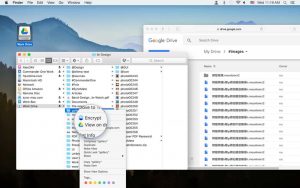






 Subscribe to our free daily newsletter
Subscribe to our free daily newsletter

