Fasrtone Updating Total Recovery Pro Software for OEM
Image and file backup, bare-metal, dissimilar and universal restore, etc.
This is a Press Release edited by StorageNewsletter.com on April 30, 2014 at 2:39 pmFarStone Technology, Inc. announced an updated version of data protection software for Windows 8.1 and virtual environments.
“Customers face data loss and system crash all the time. PC manufacturers get customer complaints every day and have always wanted to solve the problem,” said Thomas Lin, CEO, FarStone. “With over 20-year experience in software development, there are millions of uses to prove its reliability. We are confident to release the new version of Total Recovery for the world’s needs.“
Total Recovery Pro 10 is a backup and HDD imaging solution. Features including system/file backup, HDD/partition imaging, local/remote backup, password/encryption backup, VMware/Hyper-V backup, Pre-OS DR manager, dissimilar/universal restore, data shredding and Windows password recovery and Pre-OS drive imaging and more.
The company is glad to set up a partnership with system builders and PC manufacturers, and provides customization service. System builders and PC manufacturers can bundle the software with their product to add value for their global users or they can upsell the software to gain profits as well.
It is designed to reduce PC manufacturer’s support costs by decreasing the frequency and duration of customer calls. The software also decreases PC return rate from computer issues or user errors.
“We have been cooperating with ASUS, MSI and many other renowned companies. They have saved significant costs on maintenance with our software,” said Lin.
Features:
-
1. Image backup
Disk image backup of entire server or workstation with schedule backup. -
2. File backup
Backup selected files, folders, or types of files. -
3. Save Factory Image
For a brand computer, there would be a built-in factory image, and this is a disk imaging software that retains it. -
4. Rapid Restore
Rapid Restore merely restore the changed files, improve restoration efficiency, and shorten restoration process to 3 minutes. -
5. Backup P2V
Improved virtualization backup technology backup your PC into VM image, and allows you to run it in VM immediately. -
6. HDD bare-metal restore
Restore your computer from scratch in the event of a hard-disk failure; restore an exact copy of your computer to a new HDD. -
7. Dissimilar Restore and Universal Restore
With the dissimilar restore feature, you can restore to original or similar computer, or even to a VM without hassle. -
8. Support for all major file systems,
MBR and GPT, BIOS and UEFI








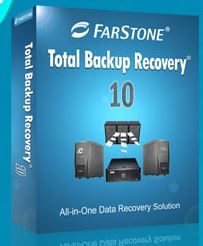





 Subscribe to our free daily newsletter
Subscribe to our free daily newsletter

