Paragon Updates Partition Manager Home, Professional and Drive Copy to V14
Support for UEFI and P2V, P2P, V2P, V2V migration
This is a Press Release edited by StorageNewsletter.com on December 26, 2013 at 2:53 pmParagon Software Group announced the Paragon Partition Manager 14 Home, Paragon Partition Manager 14 Professional and Paragon Drive Copy 14 Professional, the Windows 8.1 compatible tools to assist PC users and IT enthusiasts to perform drive partitioning as well as data or system migration and virtualization.
PM 14 and DC 14 provide support for UEFI configurations in Windows and recovery environments.
Despite all UEFI’s advantages, it has problems dealing with some commonplace operations. For instance, connecting a bootable device to a different SATA port might prevent Windows starting up. The same issue might arise if the user tries to boot from a cloned system HDD or from a restored HDD. Microsoft provides how-to guides to tackle these problems, but they demand a great deal of experience from the user, and involve using the cmd, diskpart and bcdedit tools. This UEFI support solves booting problems that arise during migration or restoration from an old to a new HDD due to a change in port connection. All necessary changes to Windows boot manager will be made, and the system will reboot without any manual intervention.
PM 14 is a fast partitioning software to handle all PC data partitioning tasks. All operations are alignment aware and can be performed on SSD or AFD of any capacity. Expanded split and merge functions allow users to allocate specific files and folders to new partitions before performing the operation, enabling a flexible modification of the partition layout. It includes Paragon Connect VD – the proprietary technology for direct partitioning of virtual HDDs.
DC 14 Professional guarantees flexible computer copying or migration of software and hardware combination to any physical drive or virtual environment. P2V Adjust functionality makes migration flexible and applicable for any complex virtualization task. The software may also be used as a cloning tool for making an up-to-date HDD clone any time it is needed.
In both software, the company introduces the pVHD (Paragon Virtual HDD) format – a technology, optimized for storing backups of virtual and physical machines. It is efficient in handling incremental chains, data de-dupe and synchronization. It allows backups to be as little as one-quarter of the size of the original objects. Backup images can be stored in either the PBF format or the pVHD.
Key Features in PM and DC 14:
- Windows 8.1 Support and user-friendly Interface compatible with Windows 8 streamlined, tile-oriented interface.
- UEFI Support
- A 64-bit Windows system configured to the UEFI boot mode can be adjusted to start up on another HDD during a copy/restore while running under Windows. Previously the UEFI fixup was only available under WinPE
- A 64-bit Windows system configured to the UEFI boot mode will start up in a virtual environment after P2V migration
- The Linux-based recovery environment supports systems configured to the UEFI boot mode
- Enhanced backup format is a backup technology that achieves support of any type of virtual container (VMDK, VHD, etc). Backup and recovery to and from the pVHD format is supported by wizards in Linux, Windows and WinPE.
- Windows Storage Spaces Support
Differentiators of DC 14 Professional Include:
- Copy/Restore to dissimilar sector size allows for automatic copying or restoration between a 512-byte HDD and a 4k HDD, or other dissimilar combinations.
- Range of copying operations: copy a full HDD or a separate partition, and resize a partition while copying
- Migrate OS to SSD: move any Windows OS since XP from a regular HDD to a SSD even of a smaller capacity
- Updated file exclude for copy HDD: when copying a partition or a complete HDD to a new device, the user can exclude any data from the copy process
- Updated migrate OS to dissimilar hardware: migrate existing systems and make them bootable in a new hardware environment
Differentiators of PM 14 Include:
- Split partitions: Separate the OS and data, or different types of data by splitting one partition into two different partitions of the same type and file system
- Merge partitions: Consolidate disk space from two adjacent partitions (NTFS, FAT16/FAT32) into a single, larger partition
- Redistribute free space: Increase free space on one partition by utilizing the unallocated on-disk space and the unused space of other partitions
- HFS file systems conversion: Convert any version of NTFS file system to Apple HFS+ and vice versa without reformatting
- Boot Manager: Manage several OSs on one computer
- GPT Loader: Storage support of GPT drives and modern high-capacity disks (2.2TB+) under Windows XP
Pricing and Availability:
- Drive Copy 14 Professional is available for $39.95
- Partition Manager 14 Home is available for $39.95
- Partition Manager 14 Professional is available for $79.95








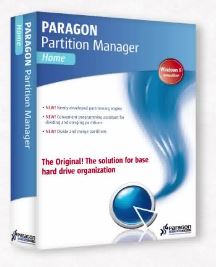






 Subscribe to our free daily newsletter
Subscribe to our free daily newsletter

