Which Is Right HDD for your Purpose?
Desktop, surveillance, NAS, enterprise? Toshiba provides orientation in this jungle.
This is a Press Release edited by StorageNewsletter.com on May 23, 2024 at 2:02 pm
Externally and in terms of the basic technology, the various models of HDDs may be similar, but a closer look at the drives quickly reveals different technical features. HDDs are designed for quite specific areas of application – the universal hard drive which is suitable for all application scenarios simply does not exist. Anyone who is taking just the price or capacity into consideration when buying therefore risks errors and failures even during the guarantee period. Toshiba explains the key differences between the HDD series below:
Desktop HDDs
Hard drives for PCs are generally designed for daily operating times of 8 to 16 hours and an annual workload of 55TB (reading and writing). This is normally sufficient for any standard computer work in the private and professional sphere, but not for use in video surveillance systems, network storage systems or servers. The HDDs in the latter scenarios would be running around the clock and must cope with much bigger workloads, because they are continuously accessed by many more users and applications. Based on a MTTF of 600,000 hours, the annual failure rate (AFR) of a desktop HDD is 1.46%, when it is in operation for 16 hours per day. If used on a 24/7 basis, this drive would be operated outside its specs and, according to experience, the failure rate increases drastically after 2 years at the latest. In addition, there is a significant increase in the rate of read errors, which cannot be compensated for by the error correction system. For example, the unrecoverable error rate (UER) of a desktop HDD is 1 in 10 to the power of 14 – an unrecoverable read error occurs statistically every 12.5TB on average (10 to the power of 14 bits). With an intended workload of 55TB, this would mean that a read error would occur around every 2.7 months in continuous operation. For comparison, with a workload of 550TB, which an enterprise HDD can cope with, read errors would occur every 8 days (0.27 months).
Surveillance HDDs
They are designed for 24/7 operation, because drives in video surveillance systems typically run around the clock, and the MTTF is generally one million hours. This reliability spec is based on an annual workload of 180TB, such that the drives can record video streams on a continuous basis without suffering any loss of reliability. Even multiple parallel HD streams are no problem thanks to specially optimised firmware versions and large buffer memories. Unlike HDDs for NAS and servers, some surveillance HDDs feature SMR. Here, the data tracks overlap on the magnetic disks, which makes it possible to achieve a very high data density and therefore high storage capacities at low cost. This may not be ideal for random write access because the overlapping tracks often must be read out and written again in case of data changes, but in the case of sequential data flows, as provided by surveillance cameras, there are no limitations whatsoever. In addition, surveillance HDDs are highly robust, because video surveillance systems are often used in closed cabinets, tough environments and ones lacking in stable temperatures, such as warehouse buildings. As a rule, they can cope with operating temperatures between 0 and 70°C, whereas other HDD models are designed for narrower temperature ranges.
NAS HDDs
They have an MTTF of at least one million hours and an annual workload of 180TB, similar values to surveillance HDDs. However, they do not use SMR but are based on classical CMR to be able to process random write access transactions more effectively. In addition, their firmware versions are specially optimised for the typical workloads in NAS systems. In the same way as surveillance HDDs, NAS HDDs are subject to comprehensive compatibility and functional testing in various systems to ensure that they work smoothly with them. To avoid any compatibility problems, a perusal of the compatibility lists provided by the manufacturers or the use of complete systems that are equipped with suitable hard drives by system integrators is a help. Both NAS and video surveillance systems can contain multiple drives, the rotational vibrations of which can amplify each other, so the HDDs also have vibration protection: Undesirable vibrations are detected by sensors, and smart control mechanisms compensate the impact and adjust the operating parameters and thereby minimise the effect.
Enterprise HDDs
In terms of performance, durability and flexibility, they are top drives, because they must meet the requirements of the widest range of applications when used in servers and storage systems. The drives have an MTTF of between 1.4 and 2.5 million hours – the latter equates to an AFR of just 0.35%, although major operators of data processing centres and cloud operators often achieve even lower values in practice. Enterprise HDDs can handle an annual workload of 550TB and therefore cope with even longer phases of intensive read and write transactions without any problem. However, they are only designed for operating temperatures between 5 and 55°C, because server and storage systems using cooling fans and are normally run in air-conditioned rooms. Thanks to new recording methods such as microwave-assisted magnetic recording (MAMR), enterprise HDDs offer the highest storage capacities of all HDD series (currently 22TB per drive) and are available with not just a SATA interface but a SAS interface as well. SAS supports a dual path connection, along with features such as data end-to-end protection and error correction. In addition, enterprise HDDs are available with different block sizes (512n, 512e or 4Kn), meaning that companies can choose models which are optimally suited to the file and OS used. And, finally, they are also available in special models with security functions which are missing in other HDDs, such as hardware-based encryption and the speedy, secure erasure of all data without tedious overwriting.
“The key function of all hard disk drives is the same: they store data in a fast and reliable way. So, the very first criteria to select a drive is of course the required capacity,” explains Rainer W. Kaese, senior manager business development storage products at Toshiba Electronics Europe. “However, simply selecting a suitable model of hard disk is not enough. Users need to make sure that the drives are used within the ambient conditions specified by the manufacturers and that the stated operating temperatures and workload specs are not exceeded. To simplify this, HDD manufacturers have developed and optimized their products for specific applications. Using the correct HDD for your application will make sure you will not exceed the operations limits. In these circumstances, hard drives can often be operated beyond the warranty period without any significant increase in error and failure rates over the years.“





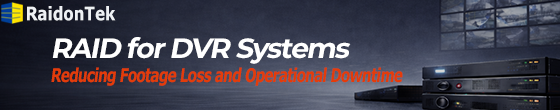



 Subscribe to our free daily newsletter
Subscribe to our free daily newsletter

