IBM Storage Scale Cloud-Kit Supports Google Cloud Platform
Technical preview feature in Storage Scale 5.1.8.1
This is a Press Release edited by StorageNewsletter.com on August 10, 2023 at 2:02 pmFrom IBM Corp.
Abstract
The IBM Storage Scale Cloud-kit command-Line interface (CLI) tool now supports Google Cloud Platform (GCP) as technology preview feature in Storage Scale 5.1.8.1 for evaluation, testing, and non-production purposes.
Spectrum Scale supports multiple protocols and storage media.

The cloud-kit provides the ability to deploy an Storage Scale Cluster on GCP public cloud, including provisioning of all required cloud infrastructure, installation, and initial configuration of Storage Scale.
Content
Description:
The cloud-kit CLI is available as part of the Storage Scale Data Management, Data Access, and Developer Editions on the x86 Platform.
The cloud-kit tool can be run remotely (from any node that has access to the internet) or from a VM(on-premise). It supports being run in either an interactive and non-interactive mode.
Cloud-kit currently supports following deployment patterns:
- Deploying an Storage Scale cluster into a customer provisioned GCP VPC (Virtual Private Cloud) or creating a new VPC and deploying the Storage Scale cluster into it.
- Deploying a Storage Scale cluster into a single GCP Availability Zone or spread across multiple GCP availability zones.
- Deploying storage only or client only Storage Scale cluster.
- Remote mounting a Storage Scale file system from storage only cluster to a client only cluster.
Requirements:
-
A service account with sufficient privileges and quota to provision all required resources along with the credentials to access the GCP API.
Service account can be created from GCP console by referring to service-accounts-create.
Below IAM roles required for service account to perform execution of Cloudkit.
- Artifact Registry Administrator
- Compute Instance Admin (v1)
- Compute Network Admin
- Compute Security Admin
- Service Account User
- Storage Admin
- Cloud KMS Admin
IAM Roles can be added/Removed by referring to manage IAM roles
-
A system running either RHEL 8.7 or 9.x from where the cloud-kit can be run.
Getting started:
Once the Storage Scale package extracted, the Storage Scale cloud-kit CLI can be found in the directory /usr/lpp/mmfs/5.1.8.1/cloudkit.
Before using the cloud-kit to deploy a Storage Scale cluster on the GCP cloud, the following needs to be run:
-
cloudkit init command to install all prerequisites and dependencies.
- cloudkit configure command to provide the GCP account API credentials.
Above configure needs service account credentials Json which you can generate and download by referring to create-credentials-json
To create a Storage Scale cluster on the GCP cloud, the following command needs to be run:
- cloudkit create cluster
For remote mounting a file system from a Storage Scale storage cluster to a client only cluster, the following command needs to be run:
- cloudkit grant filesystem
To delete the Storage Scale cluster along with all cloud resources that were provisioned, the following needs to be run:
- cloudkit delete cluster
For more information on all supported operations, the following command needs to be run:
- cloudkit -h
Limitations:
- The cloud-kit CLI for GCP can be run only from RHEL 8.7 and 9.0 on the x86 platform.
- The cloud-kit CLI for GCP can be run only from on-premise VM or physical host.
- The cloud-kit CLI currently only supports creating a Storage Scale cluster on the AWS and GCP cloud.
- The cloud-kit CLI for GCP currently only supports creating a Storage Scale cluster running either RHEL 8.7 or 9.0.
- The cloud-kit CLI does not currently support being able to expand or contract an already provisioned Storage Scale cluster.





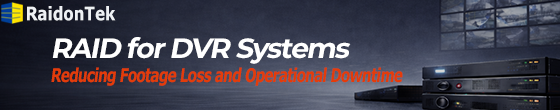



 Subscribe to our free daily newsletter
Subscribe to our free daily newsletter

