Tap Into Power of HPE GreenLake for Data Protection
GreenLake for Private Cloud Business Edition now integrated with GreenLake for Backup and Recovery.
This is a Press Release edited by StorageNewsletter.com on July 24, 2023 at 2:01 pm![]() By Jenna Colleran, product manager, cloud data services, HPE Storage
By Jenna Colleran, product manager, cloud data services, HPE Storage
HPE GreenLake for Private Cloud Business Edition is now integrated with GreenLake for Backup and Recovery
This integration highlights the true value of cloud services delivered through HPE GreenLake. It means you can provision a fully protected virtual machine within GreenLake for Private Cloud Business Edition (PCBE) – and then apply a protection policy that is set within GreenLake for Backup and Recovery.
At HPE Discover 2023, the company made some very announcements. One of the most important was the unveiling of a new offering: GreenLake for Private Cloud Business Edition. And while building a self-service, self-managed private cloud on demand is a huge deal, I’m actually more excited about the integration of GreenLake for Backup and Recovery and GreenLake for Private Cloud Business Edition.
One of the key differentiators for the HPE GreenLake edge-to-cloud platform is its ability to help you manage your data from a single console. This new integration between services allows you to provision and backup resources – all from a single unified experience.
What single unified experience is all about
From within the GreenLake platform, you can access both GreenLake for Private Cloud Business Edition and GreenLake for Backup and Recovery through a single unified portal. This experience is seamless and consistent across the offerings. You can set protection policies from GreenLake for Backup and Recovery that are then visible within the GreenLake for Private Cloud Business Edition dashboard. Put another way, you can provision your VMs in GreenLake for Private Cloud Business Edition and have them automatically protected with policies that have defined in GreenLake for Backup and Recovery. This action can be automated so that any VM provisioned in GreenLake for Private Cloud Business Edition will have appropriate protection configured.
Explain again how this works
First, you log into the Data Services Cloud Console from within the HPE GreenLake cloud platform.
Click to enlarge
Then you click on GreenLake for Private Cloud Business Edition tile. From there, you’ll be brought to the GreenLake for Private Cloud Business Edition service.
You will notice that in the top right corner of the dashboard, there is a tile for GreenLake for Backup and Recovery. This will show the status of VMs protected vs. unprotected VMs.
From the GreenLake for Private Cloud Business Edition dashboard, you can click to see all of the policies that have been created. In this screen, the user has clicked on the Discover-Demo-Policy. This policy has an associated Protection Policy. Click on the hyperlink and be prompted to open GreenLake for Backup and Recovery.
You are then redirected to GreenLake for Backup and Recovery. You’ll notice that the look and feel is the same as in GreenLake for Private Cloud Business Edition.
From this view, you can restore the backups.
It’s that easy.
You can provision a fully protected VM within GreenLake for Private Cloud Business Edition at creation, then apply a protection policy which is set in GreenLake for Backup and Recovery. You can also perform simple VM-level or file/folder-level granular restores from the same unified cloud console.
With this integration, we’re showcasing the greater value that comes with the GreenLake edge-to-cloud platform. You no longer need to worry that your provisioned VMs not being protected. Because you can easily set a protection policy and manage the backups and recovery from within the GreenLake platform.
Looking to get started?
Try out GreenLake for Backup and Recovery free for 90-Days









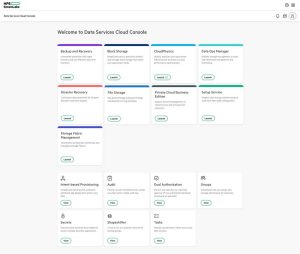
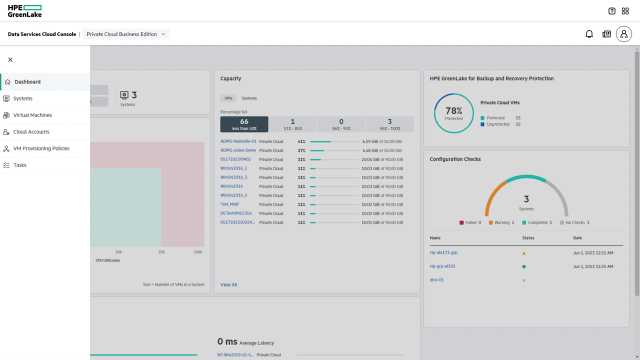
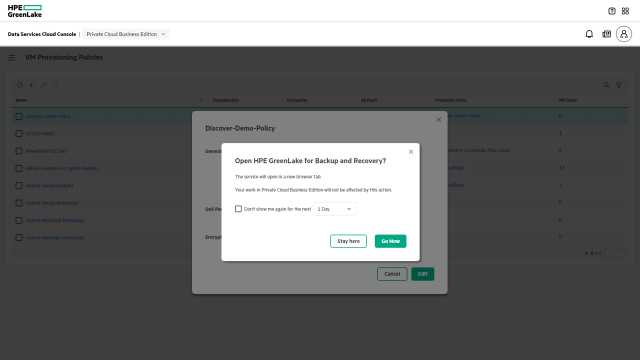
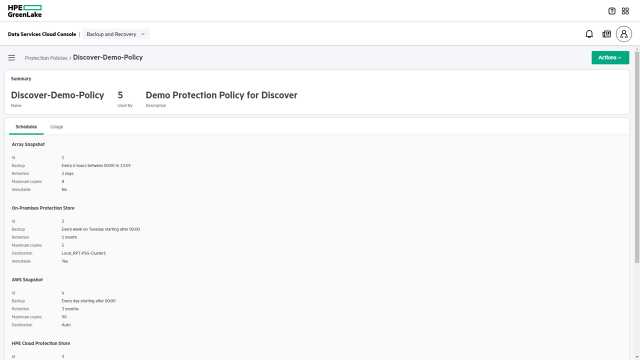
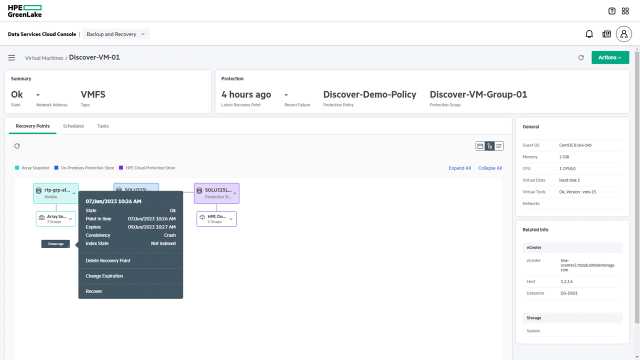






 Subscribe to our free daily newsletter
Subscribe to our free daily newsletter

