Solidigm Synergy 2.0 Software Offers SSD Features to Optimize and Personalize Storage Performance
Free software suite improves overall system performance and delivers better user experience than hardware alone can provide.
This is a Press Release edited by StorageNewsletter.com on May 10, 2023 at 2:01 pmSolidigm launches the Synergy 2.0 software.
The Synergy software suite improves overall system performance and delivers a better user experience than hardware alone can provide.
This free download includes 2 elements, both optional, but recommended: the Synergy Driver, which automatically improves the performance of Solidigm SSDs, and the Synergy Toolkit, which offers useful SSD health reporting and tools for SSDs from any manufacturer.
The firm is the only company that is investing in a solution with software built on top of the SSD that understands system behavior and adapts based on the user’s needs.
The latest Synergy software improves the PC user experience for all SSD users. It increases performance where it matters most on the company’s SSDs, and offers a host of useful drive management features for all SSDs, regardless of manufacturer. The firm is combining SSD products with revolutionary software solutions and plans to introduce further innovations to deliver additional improvements to end-users.
Intelligent and responsive storage driver
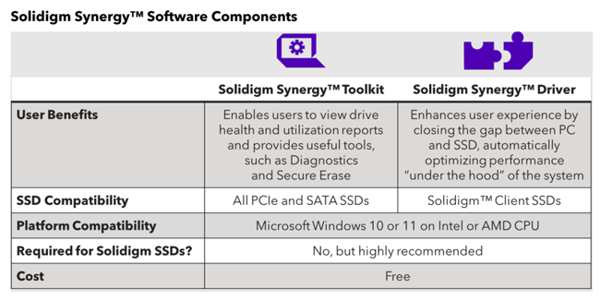 Compatible with all firm’s client SSDs, the Synergy Driver offers a variety of user experience optimizations. Fast Lane, a feature that learns what files are accessed most frequently and prioritizes them for faster access, maintaining performance as your drive fills up. When paired with the company’s P41 Plus SSD, users can expect up to 120% faster random read speeds even when the drive is at 50% capacity.
Compatible with all firm’s client SSDs, the Synergy Driver offers a variety of user experience optimizations. Fast Lane, a feature that learns what files are accessed most frequently and prioritizes them for faster access, maintaining performance as your drive fills up. When paired with the company’s P41 Plus SSD, users can expect up to 120% faster random read speeds even when the drive is at 50% capacity.
Additional features include Smart Prefetch, which can improve game loads by accelerating sequential reads by up to 350%, and Dynamic Queue Assignment, which improves random writes by up to 20% for a more responsive user experience.
Synergy Toolkit offers personalization and ease of use
Synergy Toolkit screenshot
Click to enlarge
A reimagined and dynamic GUI for the Synergy Toolkit makes it easy to monitor an SSD’s activity, run reports, view the operating temperature, check drive health, and much more. It also offers useful features such as diagnostics for drive integrity testing, Secure Erase to erase your data with confidence, and SMART reporting for detailed drive usage characteristics, available whether users have a Solidigm SSD or not.







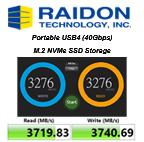


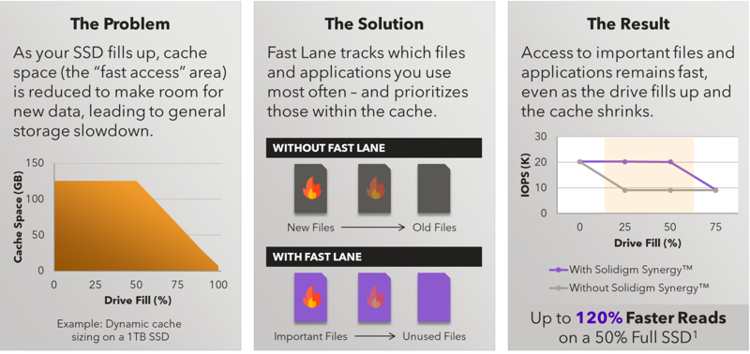
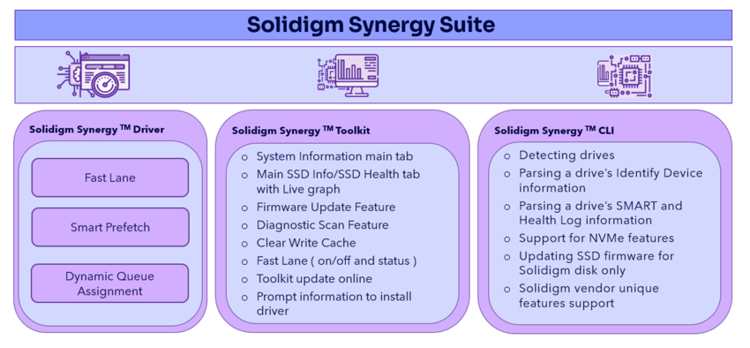


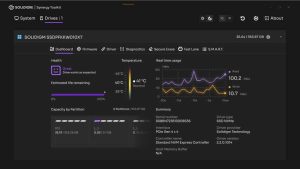




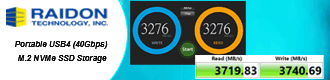
 Subscribe to our free daily newsletter
Subscribe to our free daily newsletter


