Tenorshare 4DDiG Mac Data Recovery Tool V.5.0 Software
To repair videos and photos and restore them to original condition
This is a Press Release edited by StorageNewsletter.com on November 14, 2022 at 2:01 pmThe 4DDiG Mac Data Recovery tool from Tenorshare Co, Ltd. has launched the Mac 5.0 version to repair videos and photos and restore them to their original condition.
It can recover corrupted, damaged, or deleted files from Mac-based devices such as internal and external drives, SD cards, USBs, and digital cameras. Regardless of the file format, the latest Mac 5.0 version can also repair documents and audio files.
What’s new in 4DDiG Mac 5.0?
People have certain feelings of attachment to photos and videos. But anything from a virus attack to a crashed system, failed file transfer, hardware failure, or power interruption can damage or corrupt them.
But it’s easy to repair your photos or videos regardless of their condition with the Mac 5.0 version of the 4DDiG tool in just 3 clicks.
- Repair corrupted photo files
The 4DDiG Mac 5.0 can repair all types of corrupted, damaged, pixelated, blurry, or overexposed photos. You can repair up to 3,000 pictures of various formats at once. This tool guarantees 100% secure and fast repair. - Repair corrupted MP4 and MOV videos
The v5.0 supports rapid repair of popular video formats, including MP4 and MOV. It can repair fuzzy, distorted, and grainy videos. In addition, it supports batch repair of various formats in one go from all Mac-based storage media. - How to repair corrupted/damaged videos and photos in 3 steps
It’s simple to use the 4DDiG Mac 5.0 version to repair corrupted or damaged videos and photos. Download and install the tool and open its interface. Choose ‘Video’ or ‘Photo Repair’ from the tool. Next, ‘Add’ photos or videos for repair, and lastly, ‘Export’ repaired videos or pictures to a safe place.
Resource:
Video: Tenorshare 4DDiG- The Best Data Recovery Software for Windows and Mac |Support USB/SD Card, etc









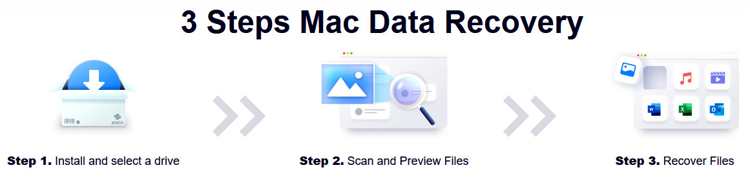






 Subscribe to our free daily newsletter
Subscribe to our free daily newsletter


