Using Intel VMD Driver for vSphere to Create NVMe RAID-1
Enabling additional control and management of NVMe devices
This is a Press Release edited by StorageNewsletter.com on April 20, 2022 at 2:03 pm This blog post was written on April 6 by Jason Massae, staff technical marketing architect, storage, VMware, Inc.
This blog post was written on April 6 by Jason Massae, staff technical marketing architect, storage, VMware, Inc.
Intel VMD enabled NVMe driver for VMware ESXi with RAID-1
Intel Volume Management Device (VMD) works with the Xeon family of processors to enable additional control and management of NVMe devices. It is similar to an HBA controller but for NVMe SSDs. Features such as hot plug, LED management, and error handling are some of the features available. The Intel-enabled NVMe driver for vSphere now supports RAID-1 volumes for boot and data.
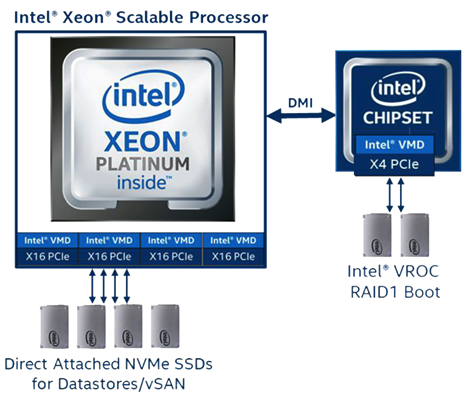
The new RAID-1 capability allows for a redundant OS providing HA by providing pre-OS RAID configuration at the OEM platform level. With the optional PCH VMD domain, the boot volume doesn’t consume PCIe lanes. ESXi only sees a single target, the RAID is managed behind the scenes. This functionality an also reduce PSODs while providing abetter experience with NVMe.
Some of the standardized boot options enabled for VMware deployments include:
- OEM agnostic
- Conservation of PCIe lanes for vSphere Datastores or VMware vSAN devices
- In-box OS driver
With the Intel VMD HW built into the Xeon CPUs, no additional HBAs are required. This reduces the risk of unqualified HW or delays in qualified HW.
Requirements:
- Intel gen 1-4 Intel Xeon Scalable Processors
- Intel NVMe U.2 SSDs
- Intel VMD-UEFI drivers loaded into BIOS
- vSphere 6.7, In-Box 7.0 U3
When configuring RAID-1 for vSphere there are a few supported options.
- RAID-1 boot volume (ESXi redundant boot). Note only one boot volume is supported.
- RAID-1 data volume with VMD 2.8 driver or newer.
Considerations if using with VMware vSAN
- If you are not using vSAN, boot and data volumes can share a VMD Domain.
- If you are using vSAN, boot volumes must be on separate controllers (VMD Domain) from data volumes.
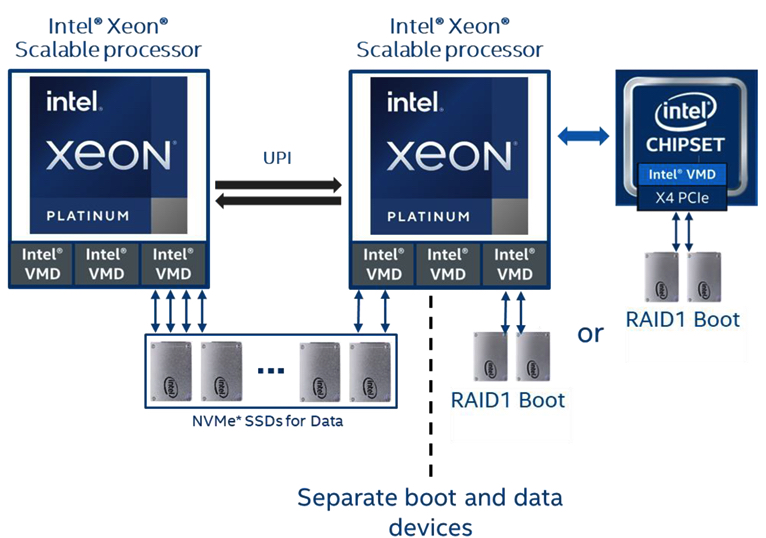
As the industry continues to move towards NVMe SSDs, having parity with standard SCSI devices or additional features is imperative. With VMD, you are able to enhance your experience when using NVMe SSDs. As you look into newer technologies, make sure you have the options your data center requires for functionality and HA.
For detailed information and setup details, see the Intel VMD-Enabled NVMe Driver for VMware ESXi with RAID-1 user guide
Resource:
Intel Volume Management Device (Intel VMD) ESXi Tools














 Subscribe to our free daily newsletter
Subscribe to our free daily newsletter


