PNY Expand PS5 With XLR8 CS3140 M.2 NVMe Gen4x4 SSD
Up to 2TB
This is a Press Release edited by StorageNewsletter.com on April 5, 2022 at 2:02 pmPNY Technologies, Inc. are seeing an uptake of its XLR8 CS3140 M.2 NVMe Gen4x4 SSD which delivers next-gen speed and performance, and also is proving to be an entry upgrade for the PS5 in Australia and New Zealand, where they have also just launched.
Such is the success in Australia and New Zealand of the product, an SSD which delivers next-gen speed and high performance, that the company have issued a tailor-made and easy-to-use guide on how to upgrade your PS5 and install the SSD.
Why expand PS5 with XLR8 CS3140 M.2 NVMe Gen4x4 SSD
-
Designed for gamers with transfer speed up to 7,500MB/s -
Expand the PS5’s 600GB internal storage with 1TB and 2TB CS3140 models -
Play your game directly from the SSD -
Exceed Sony’s recommended 5,500MB/s speed for PS5 -
Faster boot-up and quicker application launch -
Better overall system performance and more reliable storage -
Low power consumption, cool and quiet operation
XLR8 CS3140 PS5 SSD heatsink
Non-volatile NAND up to 30x more robust than HDDs
With the growing support from CPU and motherboard manufacturers to the latest NVMe Gen 4.0 protocol, it is critical to have a supporting SSD that, when combined, will bring intensive PS5 users to a Gen 4.0 level and deliver the performance and experience they demand.
The XLR8 CS3140 is an SSD medium that PS5 players can use to increase the storage capacity of PS5 console.Once installed in the console, it can be used to download, copy, and launch PS5 and PS4 games, as well as media apps. This allows to increase the storage space available on PS5 console. You can move games between the PS5 console’s storage, a connected USB extended storage device and the added M.2 SSD storage.
User must make sure PS5 console has the latest system software update before installing the SSD and it’s important that you only use a supported M.2 SSD, like the XLR8 CS3140, to expand PS5 console storage as the SSD must meet the correct requirements.
Using an XLR8 CS3140 SSD with the PS5 console also requires heat dissipation with a cooling structure, such as a PNY PS5 heatsink and the guide also shows you how you can attach these yourself.
As the guide clearly shows, user can install the XLR8 CS3140 SSD and heatsink in seven steps.
Then, once installed, you will enjoy new gaming benefits that include next gen in speed of up to 7,500MB/s and 6,850MB/s sequential RW. There will also be enhanced bandwidth that allows for performance and low latency, making it superior to SATA and NVMe Gen 3 based SSDs. User will also use less power resulting in greater energy efficiency and enjoy greater endurance due to the drive’s ability to withstand extreme conditions and to retain data even when dropped.
Specs:
- PCIe 4.0 interface (NVMe Gen 4×4), supports NVMe 1 .4
- Form factor: M.22280
- Speed (1): up to 7,500MB/s read and up to 6,850MB/s write (vary by model)
- 1 and 2TB (2) models
- 5-year warranty
(1) Sequential read and write data transfer rates based on PNY internal testing using an NVMe PCIe Gen4 x4 host device; slower performance is expected when equipped in PCIe Gen3 x4 host devices. Performance may vary depending upon drive capacity, host device, OS and application.
(2) For flash media devices, 1MB=1 million bytes; 1GB=1 billion bytes. Actual useable capacity may vary. Some of the listed capacity is used for formatting and other functions, and thus is not available for storage.
Resources:
Video: Install Guide
PNY XLR8 CS3140 Gen 4 SSD go
PS5 heat dissipation mechanism









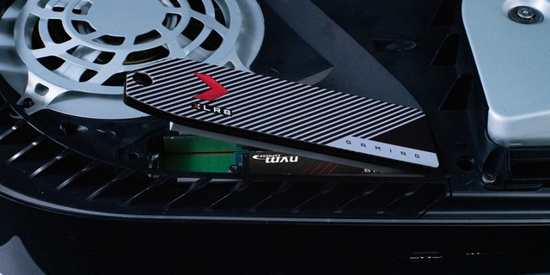





 Subscribe to our free daily newsletter
Subscribe to our free daily newsletter

