Tenorshare Duplicate File Deleter Advanced Duplicate File Deleting Tool for Windows Users
$25 for single month license, $40 for year, $50 for lifetime
This is a Press Release edited by StorageNewsletter.com on March 16, 2022 at 2:01 pmTenorshare Co., Ltd. announced a duplicate file deleting tool for Windows users – Tenorshare Duplicate File Deleter.
Click to enlarge
For a long time, Windows users have been dealing with problems when it comes to wasting storage space, something that can be challenging to handle.
The main focus for the company’s Duplicate File Deleter tool is to find and remove any duplicates with 100% accuracy. The app allows to find and preview duplicates from your computer, but also external HDDs, USB, SD cards, and others.
Duplicate files finder and remover for Windows [2022]
The user can free up disk space and boost performance while choosing the right search criteria according to needs. It can organize documents, videos, audio, and photos without any issues, while making sure there are no duplicates that waste any space on your computer. It’s all thanks to this duplicate file finder Windows 10 app.
Plan and pricing
The Duplicate File Deleter allows to remove 15 files for free, so the user can test it out for yourself and see how it works. The app is sold as a subscription service, and user can choose for how many months it want to buy it. A single month license costs $24.95, and a yearly license costs $39.95. A lifetime license costs $49.95.
Each option has the same benefits, and it comes with free upgrades for the desired amount of time. There’s also a business option that only offers yearly plans, ranging from $55.95 for 5 PCs to $299.95 for unlimited PCs.
Scanning duplicates
How to use Duplicate File Deleter?
The way you find and remove Duplicate Files in Windows with Duplicate File Deleter is simple and convenient, as you can see from the steps below:
-
First, you have to download and install the Duplicate File Deleter app on your computer
-
Once that is done, you can set the scan mode and you can start scanning, you can choose what kind of files to ignore and if there’s any excluded path. For duplicate files, you can choose the file types in the duplicate file finder.
-
After initiating the scan, you can preview the duplicates that were found on the desired drive, and you can check/uncheck if you want to remove any of them.
Duplicate File Deleter is a tool if you want to identify and remove duplicates quickly. It’s a reliable and duplicate file remover which is accurate and reliable.
Click to enlarge










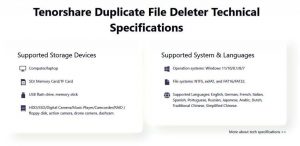






 Subscribe to our free daily newsletter
Subscribe to our free daily newsletter


