Corel WinZip 26 File Management, Security and Compression Software Deliver Productivity Apps for Windows
$50 for WinZip 26 Pro version, and $30 for standard version
This is a Press Release edited by StorageNewsletter.com on September 10, 2021 at 1:31 pmThe WinZip 26 product family introduces purpose-specific apps that add to software‘s file compression, file sharing and encryption to power productivity in multi-cloud environments, delivering a productivity boost for Windows users.
WinZip 26 Pro and Enterprise offer the capabilities of the core WinZip application, and also new, standalone PDF, image management and backup apps that for the first time in the company product’s history help you get time-consuming, everyday tasks done fast with no zip file required!
Click to enlarge
“If you think you know WinZip, you may be surprised to discover what WinZip 26 Pro is truly capable of and how we’ve redefined this tried-and-true productivity tool that so many customers know and love,” said Henry Monteiro, head, product management. “Rest assured, compression and security remain our core, but with this next gen, we’re evolving WinZip 26 Pro into a collection of powerful productivity apps that simplify so many of the tasks we all do every day. Whether you’re looking to protect sensitive information, create a backup, manage favorite pics, access all your cloud storage accounts from a single interface, or package files as an easy-to-share PDF, WinZip 26 Pro makes it simple… and for the first time, zipping doesn’t even need to be part of the process.“
Click to enlarge
No matter which version of WinZip 26 you choose, take advantage of the main software application that features a ribbon look-and-feel with context aware file management tools together with new capabilities that accelerate and simplify file sharing, file compression and AES 256-bit encryption workflows across the board:
-
Files shared to Me folder: Explore a streamlined process to find files others have shared with you. With multi-cloud network support, you can access Google Drive, OneDrive and other cloud-based storage files in a single app.
-
Switch between Windows Explorer and WinZip: Right click on a folder to open a file in either WinZip or Windows Explorer. With a single click from Explorer, switch to WinZip to get direct access to its advanced file management tools like bulk file rename, conversion and encryption.
-
Personal cloud NAS drive support: Connect WinZip to WD My Cloud Service and access all files on your personal cloud from anywhere. Similar to cloud services such as OneDrive or Dropbox, WinZip can be used to browse and manage files from anywhere using your personal WD My Cloud.
-
Support for Windows environmental strings: Enter generic keywords in the WinZip file chooser to navigate to files and folders specific to your computer, originating from a local drive, network device or cloud service.
WinZip 26 Pro goes beyond the strengths of the main WinZip 26 application to offer a collection of productivity apps that streamline many common workflows. Plus, the apps enable customers to do it all with no zipping required.
WinZip PDF Express
Click to enlarge
WinZip PDF Express: Create PDF files from any document and export a PDF to a Word or image file. Reorder, add or delete pages, or watermark pages from any PDF file, plus combine multiple file formats like Excel, JPG, Word and more into a single PDF. When the PDF is ready, use the the integrated WinZip Share Express to secure and share the file in one easy step to one or many locations. Take advantage of AES 256-bit encryption to protect sensitive data.
WinZip Image Manager
Click to enlarge
WinZip Image Manager: Manage, share and confidently secure photo files, all in one dedicated app. Easily convert formats, rotate, resize and crop one or multiple images. For increased security, users can remove camera information, EXIF data, including camera exposure, date/time the image was captured, as well as GPS coordinates.
WinZip Secure Backup
Click to enlarge
WinZip Secure Backup: Benefit from simple backup routines and keep important data secure. Save an encrypted copy of local or cloud data anywhere for an additional layer of security. This lightweight yet engine, which includes file duplication detection, addresses the needs of consumers and businesses.
Winzip 26 Pro screenshoot
Click to enlarge
WinZip 26 Enterprise offers customizable solution for larger organizations.
Based on the power of WinZip 26 Pro and the WinZip productivity apps, WinZip Enterprise version enables IT departments to implement enterprise encryption across their workforce and guard IP and data in multi-cloud network environments. Integrating directly with corporate-standard SaaS services SharePoint, Office365 and Microsoft Teams, WinZip Enterprise can be configured to work with a variety of enterprise cloud services, including Amazon AWS Regions (including GovCloud), Microsoft Azure, Oracle, IBM Cloud, RackSpace and HP. With AES encryption, this customizable solution is a tool for any organization working with compliance requirements, including FIPS 140-2, FIPS 197, HIPAA, DFARS and EU regulations such as GDPR.
Pricing and availability
The WinZip 26 product line is available in 17 languages including English, Czech, Danish, Dutch, Finnish, French, German, Italian, Japanese, Korean, Norwegian, Portuguese, Russian, Simplified Chinese, Spanish, Swedish and Traditional Chinese.
-
WinZip 26 Pro is available the company website for $49.95/£51.54/€59.44 (in Germany).
-
WinZip 26 is available from the company website for $29.95/£31.14/€35.64 (in Germany). All prices in British Pounds and Euros include VAT.
-
Information about WinZip 26 Enterprise licensing options.
Resource:
About full offering of new and enhanced features for the WinZip 26 product lineup








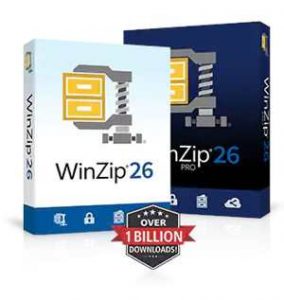


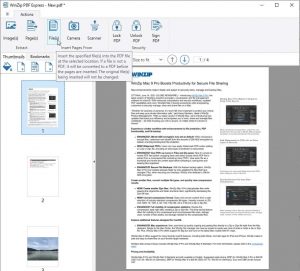
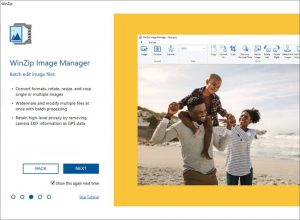

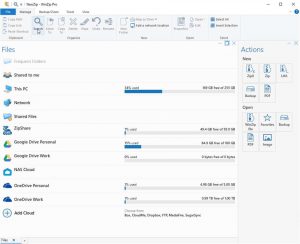






 Subscribe to our free daily newsletter
Subscribe to our free daily newsletter

