ownCloud Server V.10.8 Available
New interface, originally developed for modernized ownCloud Infinite Scale, ready to enhance ownCloud 10 deployments
This is a Press Release edited by StorageNewsletter.com on July 27, 2021 at 2:01 pmownCloud 10.8 packs the ownCloud Web interface for more speed and usability.
The ownCloud V.10.8 server release comes with compatibility with ownCloud Web, the new browser frontend developed for ownCloud Infinite Scale. It brings several advantages over the classic web interface: It is way faster. The company have improved accessibility by a lot, and WCAG 2.1/BITV 2.0 certification is underway. ownCloud Web is also fully brandable – the name, logos, colors and other settings can be customized using a config file (see the documentation for more details).
Web frontend for ownCloud, part of ownCloud Server 10.8 bundle
Click to enlarge
Additionally, ownCloud Web runs independent of the ownCloud core, making it more stable and more secure. This also means it can be updated independently from the core. For all these reasons, the company encourages providers to make ownCloud Web available to their users. The setup is easy: The ownCloud Web integration app comes as part of the 10.8 complete bundle. The Web interface lets users switch to the classic web interface if needed. Learn how to activate the new interface.
Easily switch between classic web frontend and ownCloud Web within app menu
Fast and furious: new ownCloud Web
- Speed: ownCloud Web is faster than the classic web interface
-
Accessibility: Firm has improved accessibility by a lot following the WCAG 2.1 and BITV 2.0 guidelines – certification underway
-
Brandable: The name of your ownCloud instance, logos, colors and other settings can now be customized using a config file (see documentation for more details)
-
Maintainability: ownCloud Web runs independent of the core, making it more stable and more secure. This also means ownCloud Web can be updated independently from the ownCloud core
Improvements to UI, external storage configuration and activity stream
Apart from packing ownCloud Web, ownCloud 10.8 brings a number of additional improvements. The firm has improved the design and usability of the login page. On public link pages, the ‘add to ownCloud’ button now defaults to the ownCloud instance that the link originates from – firm’s research shows that to be the most common use case. To still choose a custom ownCloud URL to add the file to, there is a dropdown menu right next to the button.
New login page of ownCloud 10.8
The company have also improved the performance and caching for external storages like Windows Network Drives. External storage passwords can now be stored in the database to simplify setting up the ownCloud WND listener. The external storage user interface now provides more control over storage access. As invitation links for new users expire after 12 hours for security reasons, admins can now re-send invitation emails to new users right from within the user management view. In the activity stream, actions performed for the user by the system are now displayed as such. Up until now, such actions, like expiring shares or workflow automations, were shown in the activity stream as if the respective user had performed them manually, sometimes leading to confusion.
Full list of changes and fixes in ownCloud Server 10.8:
Release Notes
Changelog
Download ownCloud Server










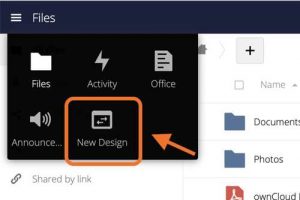







 Subscribe to our free daily newsletter
Subscribe to our free daily newsletter

