Cervoz FlashMonitor Real-Time Monitoring Disk Health for SSD
Features alert function whereby users can set up system to send email and pop-up alerts when key SSD operation-related figures fall to or reach a pre-set threshold.
This is a Press Release edited by StorageNewsletter.com on April 28, 2021 at 2:32 pm
As machines have gotten smarter, we have been able to let them operate without much supervision. What happens, however, if something is slowly breaking down on the inside? Would we realize before a whole day’s work is delayed? How can we plan for potential malfunction so that we take preventative instead of reactive actions?
The figures by themselves are good to know, but Cervoz Technology Co., Ltd. ‘s FlashMonitor takes convenience one step further. The software features an alert function, whereby users can set up the system to send email and pop-up alerts when key SSD operation-related figures fall to or reach a pre-set threshold. This function allows users to be better prepared with backups so that they are never faced with a situation of complete system failure which is troublesome and costly.
There are 5 tabs in the software window, each showing a key feature of the FlashMonitor.
Critical information with estimated lifespan based on power-on hours, power cycle count and erase count.
A compilation of all the key figures, including a deeper look into the disk with information such as hardware ECC recovered and ultra DMA CRC error count. All this data can be exported as an Excel file and provided to the company for analysis when a repair is needed.
Two key functions are found here: the alert and the security erase. For the former, users can input when (the parameters) and to whom they would like alerts to be sent. As for the latter, security erase wipes the disk clean, restoring it to the original factory default status to be used again.
General information about the system, including motherboard, processor, OS, SATA driver, and other details so that the company’s technicians can recreate the setting for testing the product. Download the FlashMonitor and get to understand your SSD products better. Use the software to automatically monitor your disks and to make informed decisions about when to order replacements










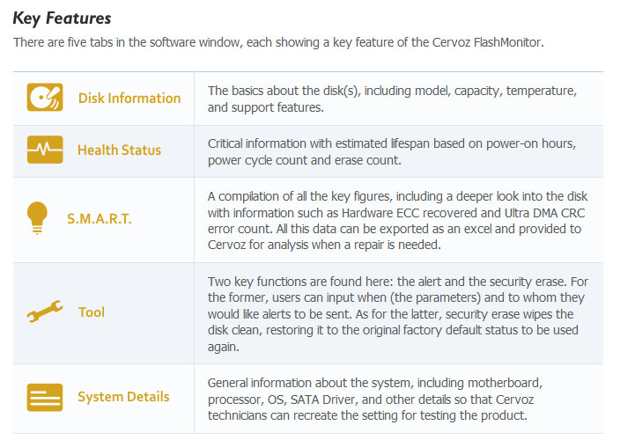






 Subscribe to our free daily newsletter
Subscribe to our free daily newsletter


