Qnap QVR Elite Subscription-Based Surveillance Solution for NAS
From $2 per channel and per month, running on QuTS hero and QTS NAS OS
This is a Press Release edited by StorageNewsletter.com on February 5, 2021 at 2:19 pmQnap Systems, Inc. launched a new subscription-based surveillance solution QVR Elite.
Capable of running on QuTS hero and QTS NAS, it is adjustable subscription plans allow users to build a surveillance system based around their business needs at a lower TCO. Its surveillance footage can also be processed by multiple Qnap AI-based applications to empower AI facial recognition and human counting capabilities, providing the potential to attain new business opportunities from surveillance footage.
“QVR Elite builds on the foundations of Qnap’s cutting-edge QVR Pro surveillance system to provide a modern subscription-based service that provides greater choice and affordability to users,” said Alan Kuo, product manager. “Combined with new surveillance applications such as AI-driven recognition technologies, QVR Elite can assist users in not only protecting property and people, but also in controlling access to facilities and uncovering additional analytics to help boost business growth in retail and similar settings.”
Flexible subscription and low set-up cost
QVR Elite provides 2 embedded recording channels as standard. The number of channels can be expanded by subscribing to different subscription plans, including monthly, annually and 3-year subscription. Businesses of all sizes can build a surveillance system from US $1.99 per channel per month, and change subscription plans based on their requirements. Company’s software store.
Monitor and manage camera feeds and footage from different platforms
QVR Pro Client can be installed on Windows, Mac, Android and iOS devices and allows users to flexibly switch between live feeds or recorded footage from a single interface. The dashboard-driven interface provides a way for users to take advantage of QVR Elite, including restoring fisheye camera images, and exporting/sharing videos.
Discover hidden business potential with integrated AI applications
From version 1.1, QVR Elite will be able to leverage multiple Qnap AI-based analytics applications to help users gain insights from videos. For example, QVR Human can create a people counting system that offers real-time analysis to help users make improved business decisions; and QVR Face can build a facial recognition system to offer intelligent attendance management, door access management, and other recognition-based solutions in various business sectors.
Easy to use and manageable surveillance privilege settings
QVR Elite can use the same privilege settings as its NAS host, including setting user/group access privileges. QVR Elite ‘surveillance roles’ setting can give customized access to view layouts, channels, and the e-map to specific users. Users who receive customized access will not be able to access other data on NAS.
Expandable capacity
Based on a company’s NAS, QVR Elite uses the NAS file system for storing recordings. If additional storage is needed, then the firm’s expansion enclosures can be added to the NAS and made available to QVR Elite.
Availability
QVR Elite can be downloaded from the QTS/QuTS hero App Center.
QVR Pro Client can be downloaded for computers (Windows and Mac) or from Google Play and App Center for Android and iOS devices respectively.
How do I buy license subscription?
Visit the company’s Software Store for more information on QVR Elite license subscriptions.
Minimum system requirements:
-
Qnap NAS with QTS 4.5.1 or QuTS hero h4.5.1.
-
NAS with at least 1GB RAM.
-
-
At least 2GB RAM is recommended for the smoothest usage experience.
-
At least 4GB RAM is required when using HDMI output.
-
-
-
Container Station must be installed.
-
-
When using Online installation, Container Station will automatically be installed.
-
When using offline installation, Container Station must be set up before installation.
-
-









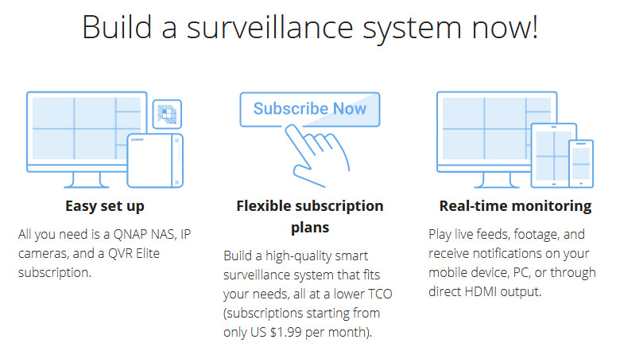

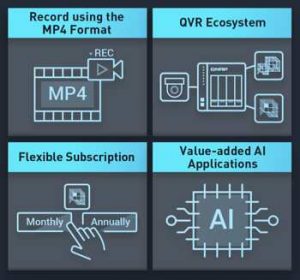






 Subscribe to our free daily newsletter
Subscribe to our free daily newsletter


