EaseUS Data Recovery Wizard for Mac V12.0.5 Software Compatible With Apple T2 Chips
Available for macOS 10.15 ~10.9 users, can directly recover deleted or formatted data from Mac devices, including T2-secured Macs.
This is a Press Release edited by StorageNewsletter.com on June 26, 2020 at 2:22 pmApple Computer Inc. users will have a new data recovery tool for Macs with the T2 chip.
Data Recovery Wizard for Mac (Version 12.0.5) from EaseUS, a registered trademark of Chengdu Yiwo Tech Development Co., Ltd., is a T2 chip data recovery software. It is available for macOS 10.15 ~10.9 users. With the help of this software, you can directly recover deleted or formatted data from Mac devices, including T2-secured Macs.
Directly install and restore T2-secured devices
The Apple T2 security chip is Apple’s second-gen, custom silicon for Mac. It enables a new level of security, improves exposure control, provides encrypted storage, and secure boot. But this chip blocks most of the third-party repair tools and services, making the Mac data recovery full of challenges.
What’s more, most Mac devices have the T2 security chip:
-
iMac Pro
-
Mac Pro introduced in 2019
-
Mac mini introduced in 2018
-
MacBook Air introcuced in 2018 or later
-
MacBook Pro introduced in 2018 or later
The Data Recovery Wizard for Mac software is a data recovery software that resolves the T2 chip data encryption issue at a technical level. You can directly download and install it on your Mac without special operations.
Scan Mac device without turning off SIP
SIP – System Integrity Protection is a security technology, which is designed to help prevent potentially malicious software from modifying protected files and folders on your Mac. It restricts the root user account and limits the actions that the root user can perform on protected parts of the Mac OS. That is to say, most third-party apps and installers cannot work well unless you turn off the SIP service.
The data recovery software for Mac is a recovery tool that can scan the internal HDD without turning off SIP.
Click to enlarge
Get back data with simple steps
Whether you deleted or lost Mac data due to formatting, or virus attacking, it enables you to scan and restore T2 chip encrypted data on Macs with simple clicks.
With Data Recovery Wizard for Mac software, it becomes to:
-
Recover the files you drag to the Trash and delete them by accident
-
Retrieve lost things from a formatted or raw device within three steps
-
Deal with partition issues and recover all data from lost or missing partitions
-
Restore photos, documents, videos, audios, emails, archives, etc
-
Search, filter, preview recoverable files
What’s new in v.12.0.5:
-
Support the direct scan and recovery from T2-secured Mac devices
-
Allow to start the scanning and recovering process without turning off SIP
-
Improve the recovery in APFS, HFS+, HFS X, FAT16, FAT32, exFAT, and NTFS
-
Improved recover files more quickly and better










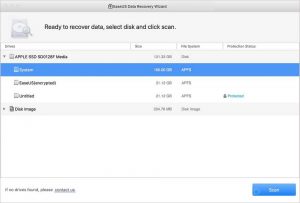






 Subscribe to our free daily newsletter
Subscribe to our free daily newsletter

