From AWS, Low-Cost HDD Storage Option for Amazon FSx for Windows File Server
Single-AZ HDD storage at $0.013 and multi-AZ HDD storage at $0.025/GB/month
This is a Press Release edited by StorageNewsletter.com on April 3, 2020 at 2:34 pm![]() By Jeff Barr, chief evangelist, AWS, on an Amazon blog, written on March 26, 2020
By Jeff Barr, chief evangelist, AWS, on an Amazon blog, written on March 26, 2020
New Low-Cost HDD Storage Option for Amazon FSx for Windows File Server
You can use Amazon FSx for Windows File Server to create file systems that can be accessed from a variety of sources and that use your existing Active Directory environment to authenticate users.
Click to enlarge
Last year we added a ton of features including Self-Managed Directories, Native Multi-AZ File Systems, Support for SQL Server, Fine-Grained File Restoration, On-Premises Access, a Remote Management CLI, Data Deduplication, Programmatic File Share Configuration, Enforcement of In-Transit Encryption, and Storage Quotas.
New HDD option
Today we are adding a new HDD drive storage option to Amazon FSx for Windows File Server. While the existing SSD storage option is designed for the highest performance latency-sensitive workloads like databases, media processing, and analytics, HDD storage is designed for a spectrum of workloads including home directories, departmental shares, and content management systems.
Single-AZ HDD storage is priced at $0.013/GB/month and Multi-AZ HDD storage is priced at $0.025/GB/month (this makes Amazon FSx for Windows File Server the lowest cost file storage for Windows applications and workloads in the cloud). If you use this option in conjunction with data deduplication and use 50% space savings as a reasonable reference point, you can achieve an effective cost of $0.0065/GB/month for a single-AZ file system and $0.0125/GB-month for a multi-AZ file system.
You can choose HDD option when you create new file system:
If you have existing SSD-based file systems, you can create new HDD-based file systems and then use AWS DataSync or robocopy to move the files. Backups taken from newly created SSD or HDD file systems can be restored to either type of storage, and with any desired level of throughput capacity.
Performance and caching
The HDD storage option is designed to deliver 12MB/s of throughput per terabyte of storage, with the ability to handle bursts of up to 80MB/s per terabyte of storage. When you create your file system, you also specify the throughput capacity:
The amount of throughput that you provision also controls the size of a fast, in-memory cache for your file share; higher levels of throughput come with larger amounts of cache. As a result, Amazon FSx for Windows File Server file systems can be provisioned so as to be able to provide over 3GB/s of network throughput and hundreds of thousands of network IO/s, even with HDD storage. This will allow to create cost-effective file systems that are able to handle many different use cases, including those where a modest subset of a large amount of data is accessed frequently.
To learn more, read Amazon FSx for Windows File Server Performance.
HDD file systems are available in all regions where Amazon FSx for Windows File Server is available and you can start creating them now.





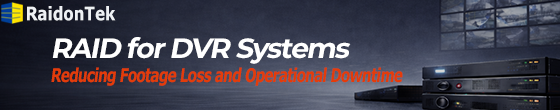







 Subscribe to our free daily newsletter
Subscribe to our free daily newsletter


