Kanguru Remote Management Console Data Security Options For Encrypted USB Drives
Containing sensitive data
This is a Press Release edited by StorageNewsletter.com on February 3, 2020 at 2:24 pmManaging sensitive data be a daunting task for IT security administrators and organizations.
Kanguru Remote Management Console (KRMC) offers a solution for IT security admins looking to meet security demands by allowing administrators to manage and monitor their encrypted USB devices containing sensitive data around the world.
Organizations from diverse industries have trusted Kanguru Solutions‘s secure solutions for over 25 years. KRMC is for protecting data, enabling administrators to set policies, disable or delete lost/stolen drives, track and monitor secure USB drives worldwide, generate reports, and more.
Click to enlarge
KRMC enhancements include:
-
Support for the company’s fingerprint encrypted USB flash drive
-
Whitelisting domains for SSPM – (Self-Service Password Management)
-
Event logging – (Splunk and Graylog support)
-
SSO (Single Sign-On) integration
-
Automatic software updates for managed drives
Defender Bio-Elite30 fingerprint encrypted flash drive

KRMC supports the firm’s biometric flash drive, the Defender Bio-Elite30 fingerprint encrypted flash drive, a fingerprint USB device that allows users to simply tap to authenticate and access their encrypted files.
Self-Service Password Management
SSPM (Self-Service Password Management) provides end-users with a password reset flow for their encrypted drives, eliminating associated administrative overhead. Administrators can whitelist up to 10 company domains, restricting resets using undesired domains (like private email addresses).
Event Logging exports captured events in real-time for audit and analysis; for example, user and administrative logins/logouts, plug-in activity including location, time and date, etc.

KRMC can export to SIEM software like Splunk and Graylog for compliance. Administrators can then build security rules based on this information to enforce their organization’s security policy.
It supports SSO integration with some common SAML-based identity providers, allowing KRMC administrators to conveniently login to it using the company SSO.
It also supports automatic software updates for managed drives. A typical update may contain a range of functionality updates, recent OS compatibility updates, general bug fixes, and more. Keeping up-to-date application versions on the encrypted drives helps to improve the overall account’s security hygiene and protects drives from outdated policies/settings.
Read also:
Kanguru Defender Bio-Elite30 Fingerprint Hardware Encrypted Up to 64GB Flash Key
OS agnostic, 256-bit hardware encryption
December 12, 2019 | Press Release
Kanguru UltraLock External USB-C M.2 NVMe SSD Up to 2TB
Up to 675MB/s and up to 575MB/s sequential RW speeds
October 24, 2019 | Press Release









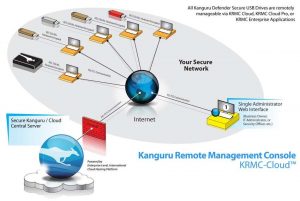







 Subscribe to our free daily newsletter
Subscribe to our free daily newsletter

