Steps on How to Protect Data With Asustor
To help protect important data
This is a Press Release edited by StorageNewsletter.com on July 26, 2019 at 2:28 pmRecent incidents of attempted ransomware attacks have prompted Asustor, Inc. to release a statement encouraging customers to adopt security measures to help protect important data.
Asustor recommends following actions to enhance data security:
- Ensure ADM is always up to date.
- Use Btrfs and snapshots to restore affected data.
- Create a new administrator account and deactivate the default admin account. Use a strong password.
- Turn on ADM Defender, which has a firewall and set a black list and white list.
- Disable SSH and terminal services if unnecessary.
- Avoid using preset port numbers and change any port numbers currently used.
- Backup data to various locations, such as MyArchive, another NAS and cloud sync services.
Asustor’s MyArchive can be used to store important data in an offline HDD as cold storage.
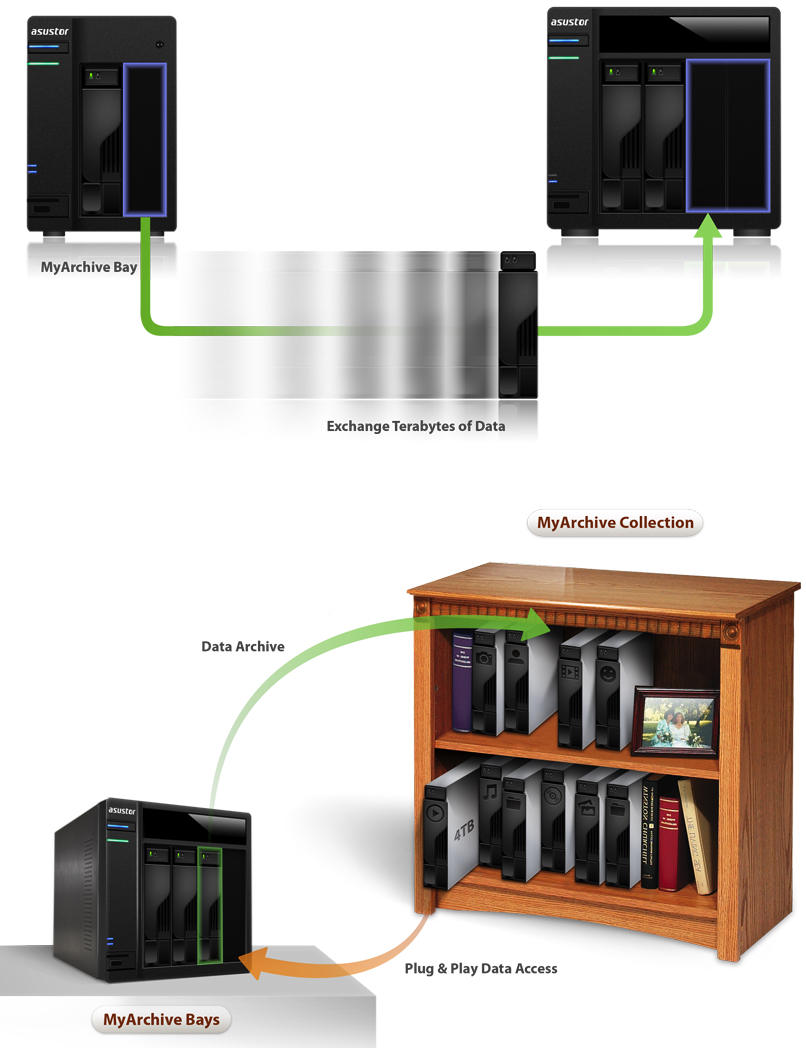
MyArchive drives can also be encrypted for extra security. The company also recommends using Btrfs and snapshots. Btrfs efficiently provides snapshots and instantly protects the integrity of your data by enabling affected files to be restored easily.
How to get the latest version of ADM:
ADM update in settings of NAS or download and manually install ADM from the Asustor website.













 Subscribe to our free daily newsletter
Subscribe to our free daily newsletter

