Qnap QRM+ to Manage Networked Devices
Simplifies implementation, monitoring, and troubleshooting.
This is a Press Release edited by StorageNewsletter.com on October 27, 2017 at 2:23 pmQnap Systems, Inc. released the QRM+ (Qnap Remote Manager Plus), a centralized solution for IT teams to manage networked devices.
Combining integrated multi-device management with user-friendly operation, QRM+ maximizes IT efficiency by centralizing management for networked devices (servers, PCs, thin clients, and more) and simplifies implementation, monitoring, and troubleshooting.
“QRM+ provides IT staff with a single-interface solution for device discovery, management and monitoring,” said Floyd Sung, senior project manager, QNAP. “For IT staff facing challenging multi-device environments, QRM+ can greatly reduce the manpower and cost requirements of everyday tasks and routine maintenance.“
Click to enlarge
Central web-based management:
Detect, respond, monitor and manage network resources with efficiency
QRM+ features an easy-to-use HTML 5-based web interface, supporting Windows, Ubuntu, Debian, and CentOS. It allows for remote management with agent-based (QRMAgent required) and agentless (IPMI-compliant, supports IPMI 2.0) control. It also supports KVM (Keyboard, Video, Mouse) over IP to increase efficiency by allowing multiple clients to simultaneously connect to the remote server using KVM as well as tracking all actions with KVM for troubleshooting and auditing purposes.
Visualized management: Device discovery and topology
The QRM+ dashboard increases the visibility of the health status of mission-critical servers and all connected devices. The dashboard can also be customized to suit the needs of specific devices. QRM+ uses network topology to discover networked devices and to map the entire network infrastructure, including connection status, device types, and device status.
Maximized IT and employee productivity
QRM+ includes threshold-based alerts to assist staff in timely problem solving, provides log management for further troubleshooting, and additional tools for improving work efficiency of IT staff with reduced downtime and management costs.
System requirements and availability:
-
NAS that support QTS 4.3.0 (or later): TS-x53B, TS-x53BU, TS-453BT3, TVS-x73, TS-x85.
-
NAS that support QTS 4.2.2 (or later): TS-x53U, TS-x53A, TS-x51U, TS-x51A, TS-x51+, TS-x51, TVS-x63+, TVS-x63, TS-x63U, TS-x70, TVS-x71, TS-x80, TVS-x82, TVS-882BR, TVS-x82T, TVS-x82ST, TVS-x82TU, TES-x85U, TDS-x89U
-
NAS series (discontinued) that support QTS 4.2.2 (or later): TS-x79 Pro, TS-x79U-RP, TS-ECx79U-RP, TS-ECx79U-SAS-RP, SS-ECx79U-SAS-RP
-
IEI QGW Series that support QTS 4.2.1 (or later): TANK-860-QGW, TANK-760-QGW.
-
The NAS/QGW must have at least 4GB RAM.
QRM+ is available from the QTS App Center.










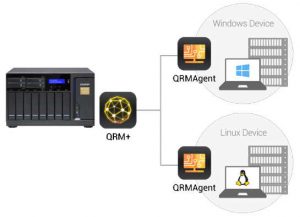





 Subscribe to our free daily newsletter
Subscribe to our free daily newsletter

