EMC Syncplicity Boosts Productivity With Outlook Email Add-In
Microsoft integrations simplifies emailing of large attachments and enable working with Office apps on iOS.
This is a Press Release edited by StorageNewsletter.com on May 6, 2015 at 2:33 pmEMC Corporation (EMC) announced that the Syncplicity Add-in for Outlook will be available on May 31, 2015, allowing users to securely and send files and folders of any size directly from Outlook without changing the way they work.
Click to enlarge
The Add-in drives business value by allowing users to collaborate with large files using email, which has previously been challenging at best. It also empowers organizations to dramatically reduce the infrastructure costs associated with email attachments.
IT departments can choose to deploy the Add-In for all of their Syncplicity users or on a group-by-group basis. Similarly, IT can configure Outlook Add-in policies, such as link expiration, password protection, and file-level rights management for different user groups, depending on content security and collaboration requirements. This group-based functionality makes Syncplicity the most flexible and secure enterprise file sync and share solution for sending large files that is deployable and manageable at scale.
Key benefits and features:
-
Enhances productivity by allowing files and folder of any size to be sent without any restrictions
-
Simplifies management with granular group-based policies based on sensitivity of content (e.g.: marketing, M and A, legal, etc.)
-
Reduces storage costs by eliminating storage overhead and removing multiple copies of the same file
-
Increases security over internally and externally shared files with password protected links, link expiration and rights management controls
Click to enlarge
In addition to the Outlook Add-in, Syncplicity announced that the iOS app will integrate with the Word, PowerPoint and Excel apps for iOS towards the end of May 2015. This integration allows users to access Syncplicity files from within MS-Office apps and save them back into Syncplicity. IT administrators can still use ‘open-in’ restriction policies at group level to prevent any data leakage from Syncplicity’s secure.








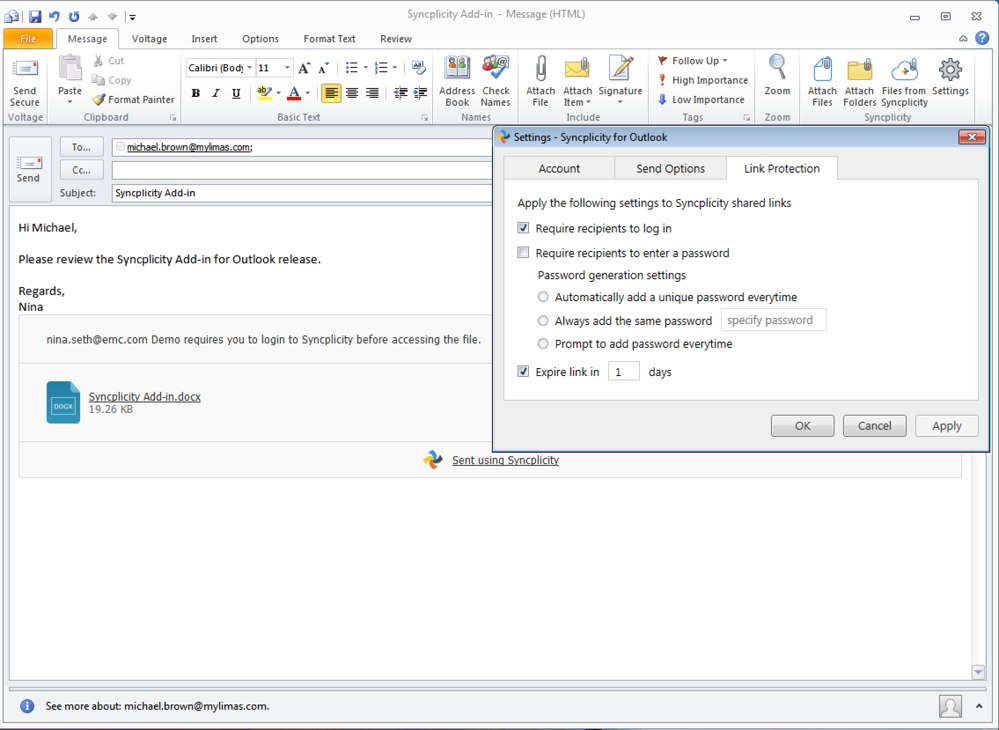
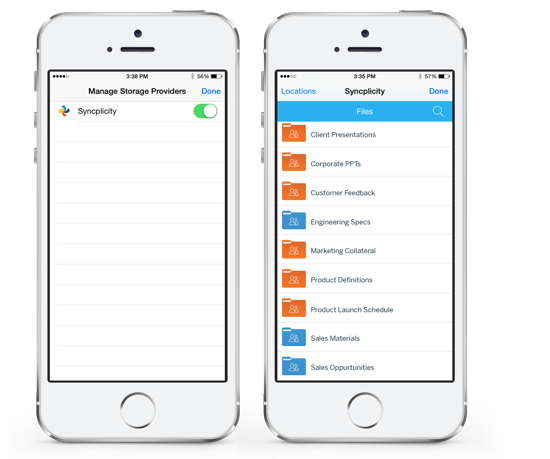





 Subscribe to our free daily newsletter
Subscribe to our free daily newsletter

