SD Card From Start-Up TarDisk Increases MacBook HDD by Up to 256GB
For $399
This is a Press Release edited by StorageNewsletter.com on January 28, 2016 at 3:02 pmOne of the biggest problems faced by MacBook owners is the small size of their HDDs. Up until now, the main solution was to search for large files and delete them or transfer files to an external HDD.
Enter TarDisk Pear from TarDisk, founded in 2015. This enabled SD chip increases a MacBook’s HDD by as much as 256GB. In a nutshell, TarDisk Pear creates a hybrid drive, combining the card and the internal HDD into one. To do so, the product automatically allocates files between the SD card and the MacBook Pro or MacBook Air’s internal HDD.
When installed, the TarDisk Pear lies flush with the side of the laptop and is the same brushed aluminum as Apple’s computers. Performance tests with BlackMagic, GeekBench and NovaBench show equivalent or slightly improved MacBook performance after TarDisk installation. TarDisk Pear is available in 128GB ($149) and 256GB ($399) on TarDisk.com and on Amazon.
How TarDisk Pear works:
- The new logically merged volume is managed by OS X.
- Internal SSD is primarily used before data is sent to the product.
- More frequently used files are maintained on SSD hardware.
- TRIM enabled SSDs maintain original speed benefits of TRIM.
- R/W buffer (‘swapspaceequivalent’) is maintained on SSD to buffer writes to files located on the product.
- Failure modes, if ever encountered, allow for direct restoration from Time Machine backups.
TarDisk Pear Facts:
- Cut from a single block of aluminum, TarDisk’s unibody enclosure adds rigidity, dissipates heat, and matches a MacBook’s exterior.
- Immersed in 14kt gold, all electrical contacts are engineered for accurate, reliable data transfer.
- High density: 16GB (128GB) MLC NAND dies provide compact digital storage available up to 256GB.
- 4k flash memory controllers ensure stable, fast access to your data for when you need it.
- Enables commands at the root of OSX to logically allocate files between Pear enabled hardware and original HDD.
- The files and programs that you access most are automatically moved to the faster drive.
- Performance is maintained and even often improved.
- Installation








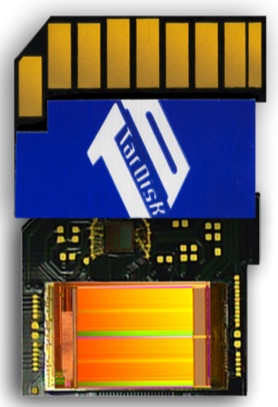






 Subscribe to our free daily newsletter
Subscribe to our free daily newsletter


