Testing of LTO-7 Drives by SSG-NOW
With backward compatibility with LTO-5, LTO-6 and LTFS capability
This is a Press Release edited by StorageNewsletter.com on March 13, 2017 at 2:31 pm Logan G. Harbaugh, senior validation engineer, Storage Strategies-NOW, Inc., wrote this labs report on Februay 16, 2016:
Logan G. Harbaugh, senior validation engineer, Storage Strategies-NOW, Inc., wrote this labs report on Februay 16, 2016:
LTO-7 Tape Drives
With backward compatibility with LTO-5, LTO-6 and LTFS capability
SSG-NOW tested the recently introduced LTO-7 tape drives, with samples from three major manufacturers – HPE and IBM provided LTO-7 drives and Quantum provided an LTO-6 drive for backwards compatibility testing.
The object of the test was to validate the following:
- Installation on Windows and Linux servers;
- Constant native capacity (with and without encryption);
- Constant native transfer rate performance # of TB/hour (with and without encryption);
- Vendor interchangeability;
- Backward compatibility; and,
- LTFS capability
- Installation
- OS testing: Windows, Mac and Linux
- Interchangeability: Vendor and OS.
We received three tape drives and several LTO-7 tape cartridges for testing:
• An LTO-7 HPE (Model 839698-001 rev. EVAL unit);
• An LTO-7 IBM (PN 46C2801, an engineering prototype);
• A Quantum H6S LTO-6 drive (PN 9-03575-01);
• An LTO-7 Fujifilm 915574X0 Cartridge from HPE;
• Three LTO-7 Fujifilm 717574X0 Cartridges from IBM;
• A Quantum Ultrium 6 Tape Cartridge.
All four LTO-7 tapes were LTO Ultrium 7 cartridges, with 6TB raw capacity and 15TB at 2.5:1 compression.
Test Setup
The test bed consisted of:
• An HPE DL380 Gen 8 server running Ubuntu 14.04 Server;
• An HPE DL380 Gen 9 server running Windows Server 2012;
• 32GB RAM, 12-core Xeon processors;
• 16Gb FC adapters;
• A Dell/Compellent 50TB storage array; and,
• An HPE 6Gb SAS adapters.
Installing the drives was a simple process. The servers were shut down, the drives were connected, powered up and the servers restarted. The drives were detected properly, and with Windows 2012, the necessary drivers were installed. With the Ubuntu server, finding and installing the drivers and adding the mount point was also very straightforward. Creating LTFS partitions on the tape drives was a simple process, made more flexible since the LTO-6 and LTO-7 specifications allow for multiple partitions per tape.
Testing: Capacity and Speed
Capacity of the tapes was verified with compression on and off. All four tests reached the maximum capacity of the tape cartridge, although tape capacity and speed with compression enabled is subject to the compressibility of the data. It is certainly possible to get 15TB on an LTO-7 tape, and to reach speeds of 750MB/s. However, your mileage may vary. The speed you will actually obtain will depend on several factors, including the compressibility of the data you are backing up, the processing power and available memory of the server connected to the tape drive, whether or not you have compression and/or encryption enabled, whether you’re accessing the tape as an LTFS drive, and so forth.
Without compression enabled, the maximum throughput rate of the drive is 300MB/s. If a file is not readily compressible, such as a file that has already been encrypted before the backup starts, or a video file that is already compressed, 300MB/s is about all you can expect. On the other hand, files such as text files, Word documents, PDFs and so forth can actually be backed up at 750MB/s, even with compression and encryption running.
The hourly ingest rate at 300MB/s is 1.08TB/hour, while at 750MB/s it is 2,700,000MB/s or 2.7TB/hour. We did not test further than filling one tape, which with 15TB of compressible data took just over 5.5 hours, just as it should have.
Testing: LTFS and transfer rate interchangeability
and backwards compatibility
Copying data to the LTFS formatted tapes was easy, since they appeared as another mounted drive. Making backups to an LTO-7 tape device using native OS tools was just as straightforward, with the drives detected properly by all the apps we used in testing. Since testing backup software was not part of the process, details of the backup software used are unimportant – the tape devices were always recognized as available, and backups proceeded normally in every case.
All tests were run with a transfer block size of 256K. The first test scenario was to create an LTFS tape using the Quantum H6S LTO-6 drive, and then to verify that the LTO-7 drives from HPE and IBM could read it. Using the whole tape as one volume with compression disabled, the capacity of the volume was approximately 2TB formatted. This was done using the ltfs command in Ubuntu 14.04 and the LTFS driver software in Windows Server 2012 R2. Both worked without issues. The tape was then mounted in both of the LTO-7 drives, and the file system was readable in both cases. LTFS tapes created on the Linux system were readable on the Windows system, and vice-versa.
LTFS, the Linear Tape File System, was conceived as a file system for tape that allows direct access to the data stored on a tape without having to resort to a backup application. This has obvious advantages in accessing data stored by multiple backup systems, although the access times, latency and so forth remain in the realm of tape rather than disk.
Constant native transfer, intended to prevent start-stop operations on the tape drive, sends data to the drive at the appropriate rate to ensure a continuous transfer of data. This speed will vary, depending on both the source data and the speed and capacity of the tape – the important thing is that both server and drive match speeds so that the drive doesn’t have to start and stop throughout the backup process. This behavior was observed throughout – there were typically no starts and stops while copying data. Using the native encryption through the LTO driver did not appear to affect backup times or interoperability between devices or operating systems.
SSG-NOW Assessment
LTO-7 drives, even the pre-production samples we received, are ready for use in a production environment. We found that all of the rated specifications for speed and capacity can be reached. Set up was simple and straightforward, just as with previous versions of the LTO specification. The LTFS functionality is identical to previous versions, with higher capacity and throughput. Performance is essentially doubled from LTO-6.





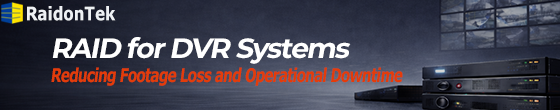



 Subscribe to our free daily newsletter
Subscribe to our free daily newsletter

